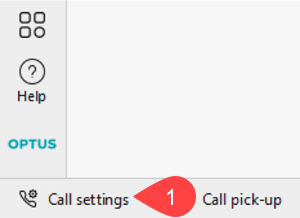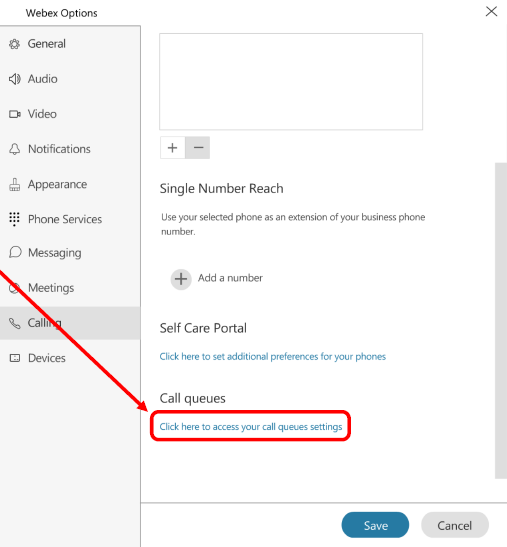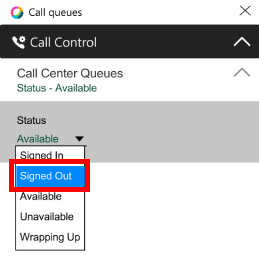Signing out of a Call Queue through Webex
To stop receiving queue calls:
- Click Call settings
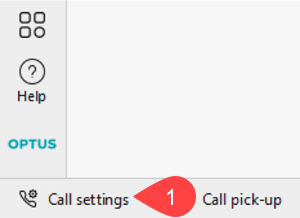
- Click Open Call Preferences
- Scroll down to view the Call queue
- Click Click here to access your call queues settings
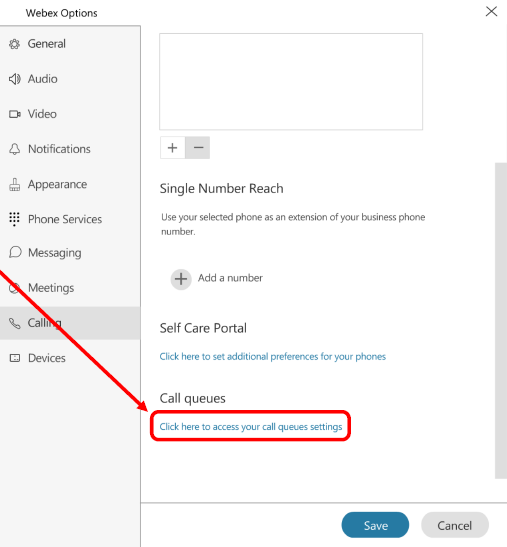
- Click Call Control
- Click Call Centre Queues
- Change Status dropdown from Available to Signed Out
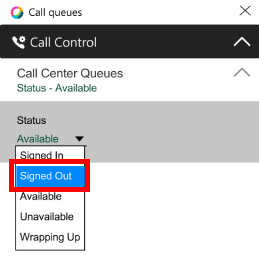
Further Assistance
If you require further information or assistance, please contact the IT Help Desk on (08) 830 25000 or 1300 558 654.