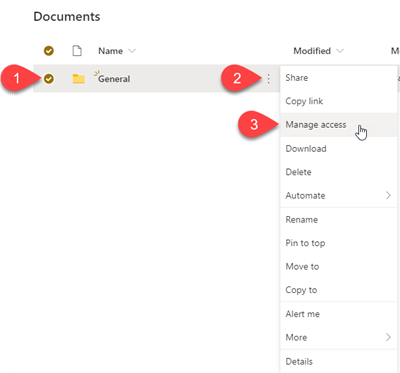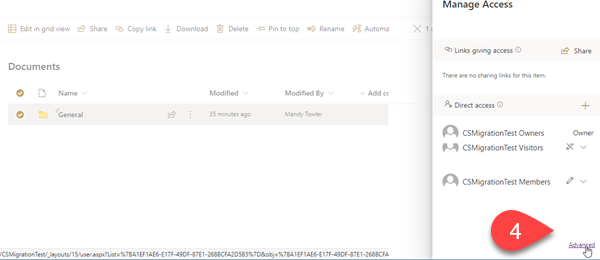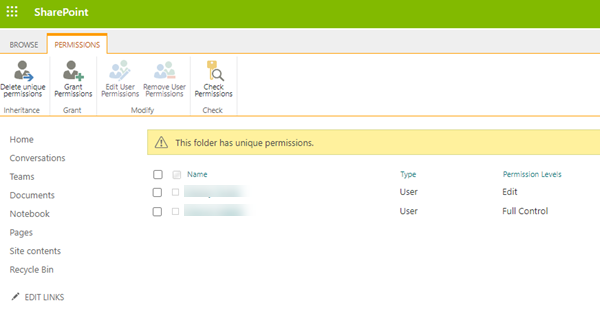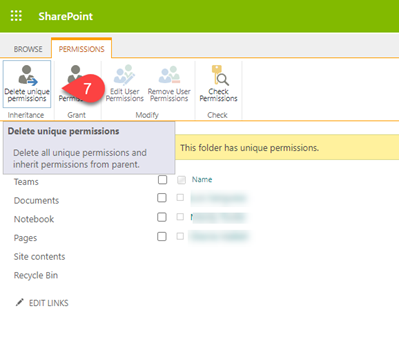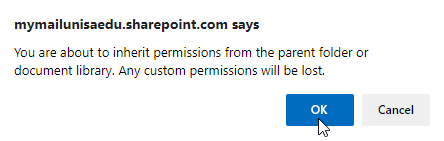How do I remove unique permissions on a file/folder?
You can view the unique permissions on a file by following these steps:
- Locate the file/folder in your Sharepoint library
- Hover over the elipse to get the 'show actions' menu
- Select Manage access
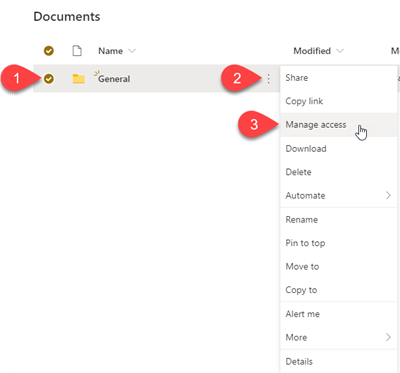
- The Manage Access panel will appear. Click on Advanced
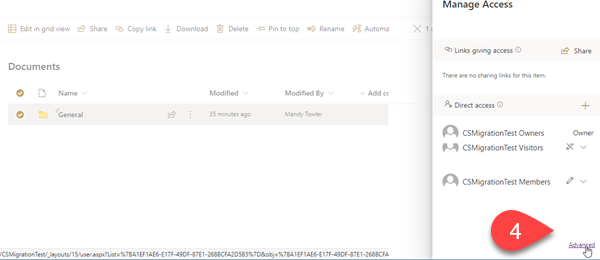
- A banner will display "Note! This folder has unique permissions."
- You will see a summary of the permissions given to the file/folder
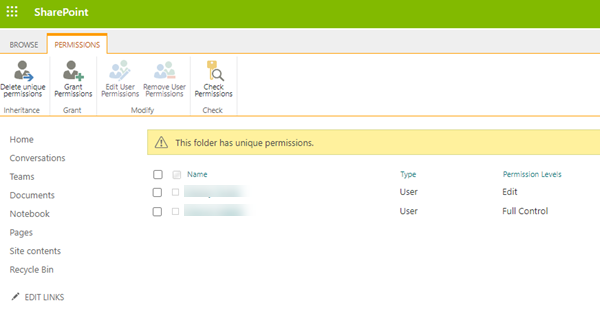
- Click on 'Delete unique permissions'
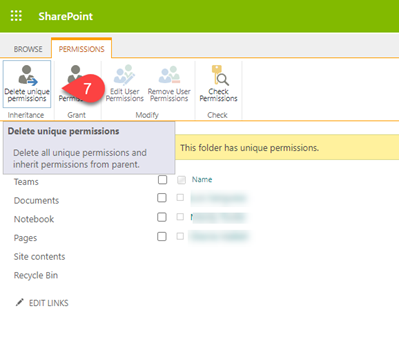
- Click OK on the warning message to reset the permissions to that of the parent folder or library.
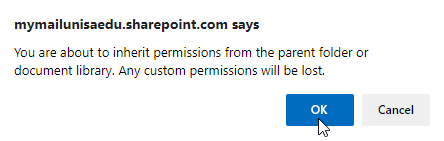
Further Assistance
If you require further information or assistance, please contact the IT Help Desk on (08) 830 25000 or 1300 558 654.