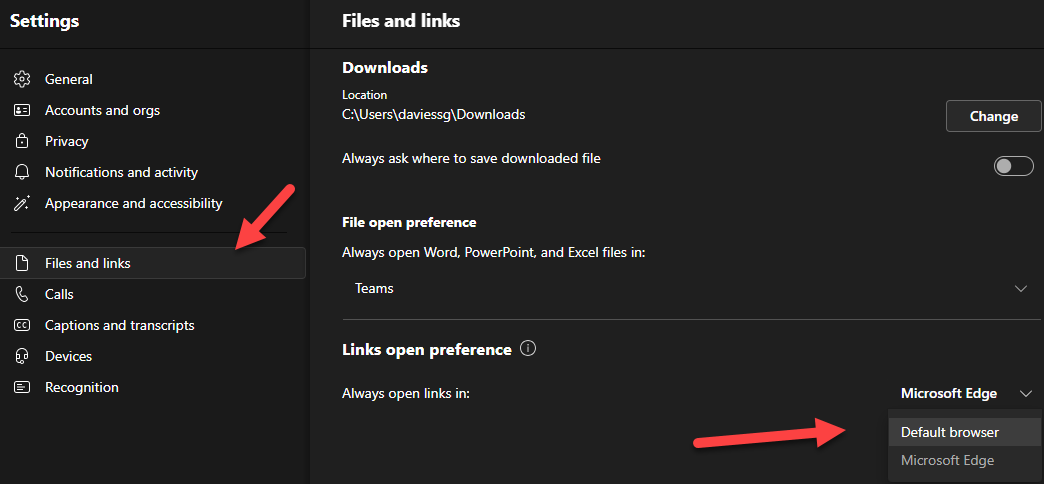Microsoft Teams brings everything together in a shared workspace where you can chat, meet, share files, and work with business apps. It is part of the Office 365 subscription and is free for staff and students of the University. With inbuilt privacy and security features Teams provides peace of mind as you work together online anytime, anywhere, from any device.
You can use Microsoft Teams to create shared workspaces to work on projects, easily reach out and communicate to team members, collaborate on documents, plans and notes, and initiate and participate in live group conversations and meetings or chat privately.
The following settings may need to be reviewed after the Teams update
From Teams, click on the ... > Settings
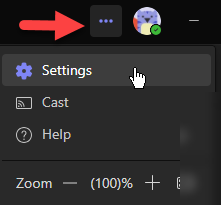
Select Appearance and Accessibility from the left hand Navigation
Adjust the Layout and Language settings accordingly
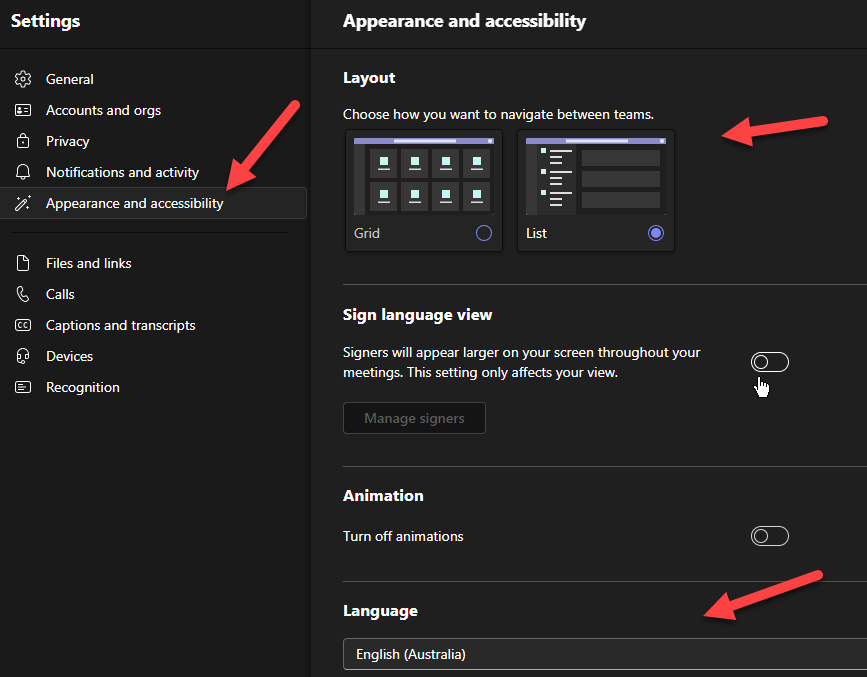
Lastly select Files and Links, change to default browser if you don't want links to open in Edge