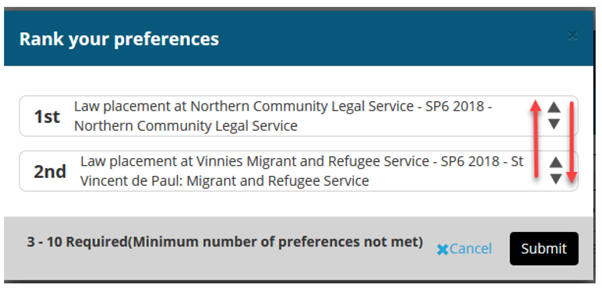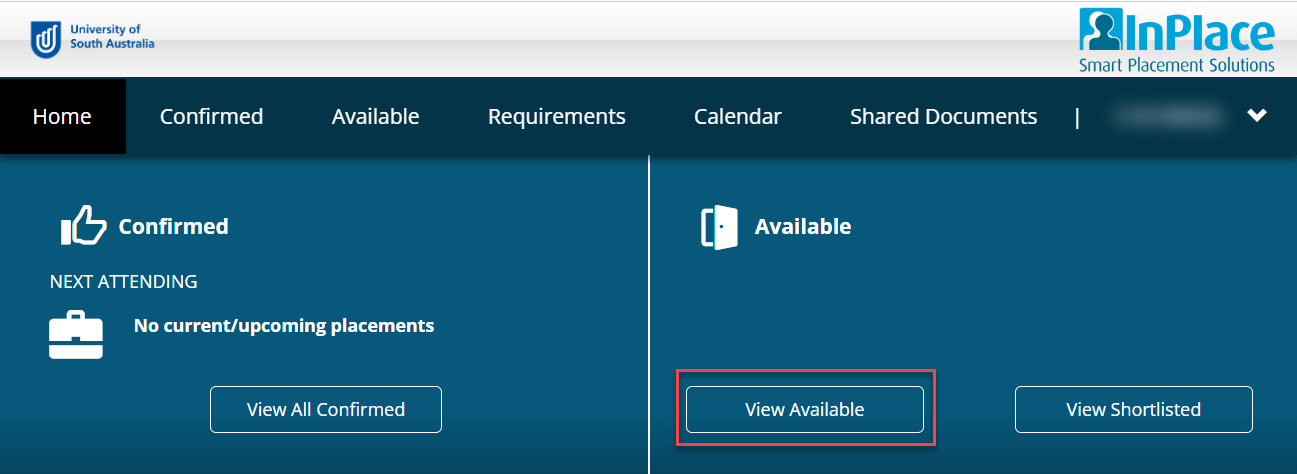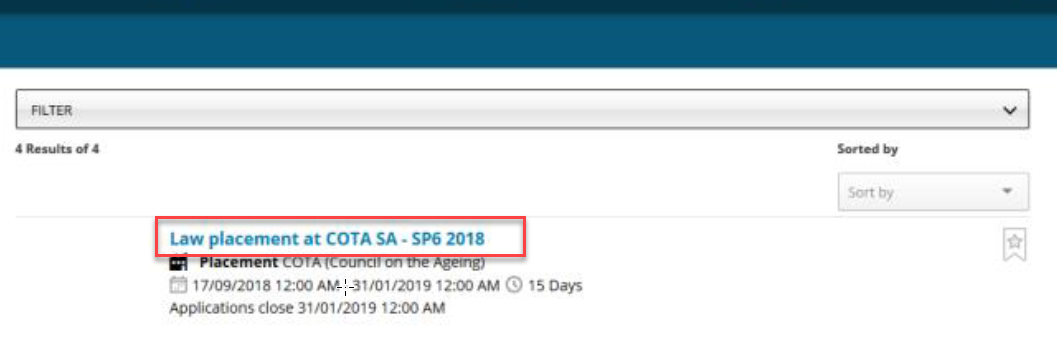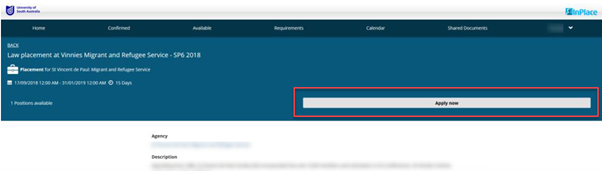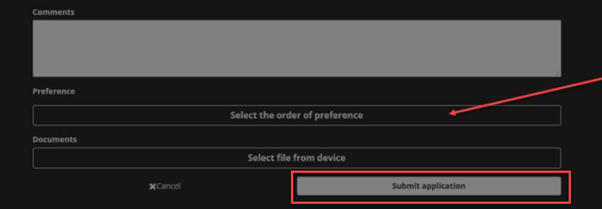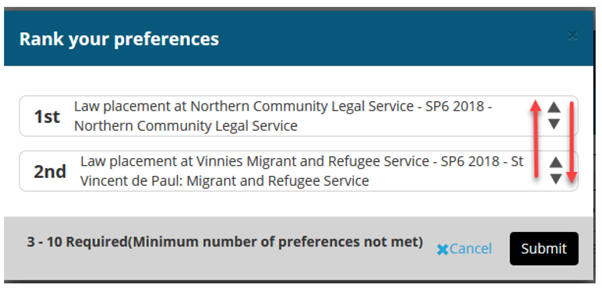Apply for and Preference Opportunities
This guide is only for some students. Only some programs organize Work Integrated Learning with students applying for opportunities.
Before you start: you will only be able to see opportunities once you have submitted your pre-placement compliance documents.
About Opportunities
Opportunities relevant to your program and Work Integrated Learning requirements will be visible to you in InPlace. You will gain experience applying for a position and in some programs even have an interview.
Once you have applied for multiple opportunities you can preference them.
This guide covers:
How to View Details of Available Opportunities in InPlace
- Login to InPlace: from the InPlace URL. See the Login Guide.
- Click on the Available button in the Available Panel.
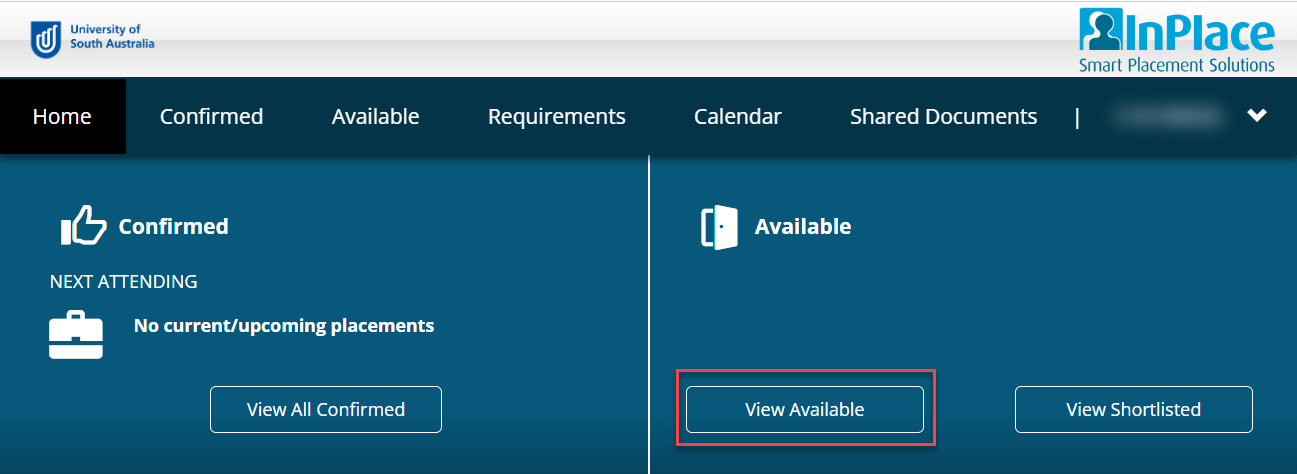
- View the list of opportunities to apply for.
- Use the Filter and Sort by to refine your search. (Optional).
- Click the blue hyperlinked opportunity title to open an opportunity.
Tips: To create a shortlist of opportunities you are interested in. From the list page, click the bookmark icon on the right to add to your shortlist.
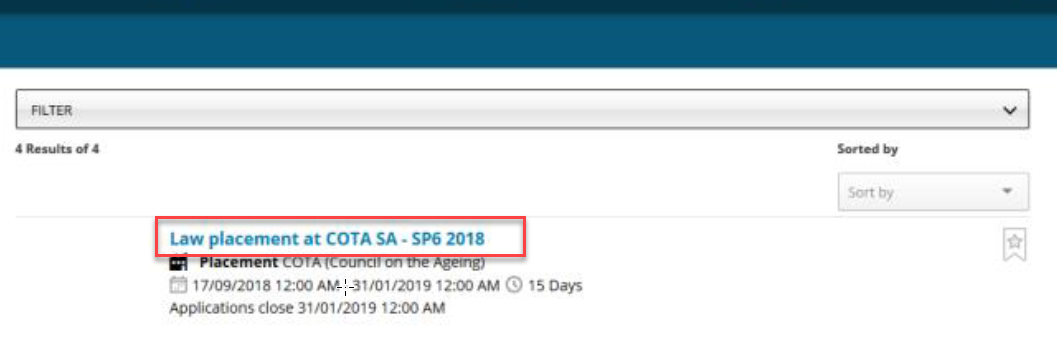
When you return to the list page it will show which opportunities you have viewed.
How to Apply for Opportunities
- Follow the steps above to locate an available opportunity.
- Click the blue hyperlinked opportunity title to open an opportunity.
- Read through the details on the page and linked documents.
- Click Apply Now.
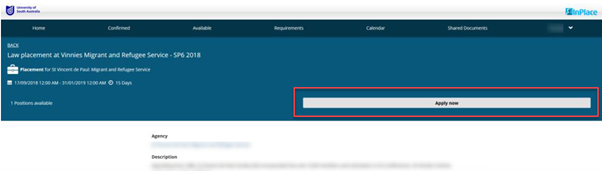
- Add comments if required
- Rank your preferences and click Submit. Note: This can be updated after applying. If this is the first opportunity you are applying for it will default to 1st preference.
- Upload any documents.
- Click Submit Application.
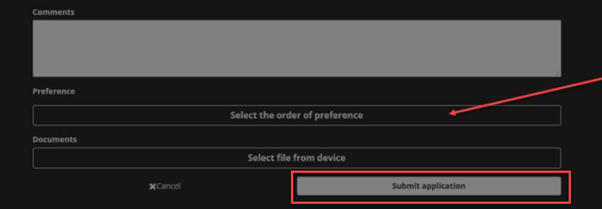
How to Check You Have Submitted an Application
When you view the opportunity in Available or your shortlist it will be labeled as Applied.
How to See Your Preference
When you have applied for more than one opportunity. It will display the current preference next to the applied status.

How to Update Your Opportunities Preference
- Apply for more than one opportunity.
- Go to your InPlace home page.
- Click the blue expand arrow at the right of the To Do item about Preferences.
- This launches the Available Opportunities. Click Update Preferences on the top left of the list.
- To change the order of your preferences you need to drag and drop the placement to the preferred number.
- Click Submit