If you have used your UniSA account to access Office365 on your personal device, you may have opted to allow your device to receive some management policies from UniSA. To remove your device from receiving any UniSA management settings you can do the following:
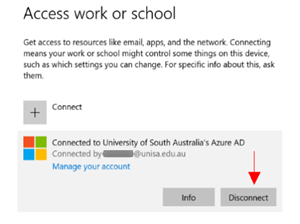
Note: This will not delete the account entirely, it will just remove access from your PC. If an account is either the only account on the PC or the primary account on the PC, it can't be removed.