The Panopto platform has a number of software components. Learn more about those here.
The TIU Panopto Help Site goes into more detail about using the Panopto software platform and connecting content to Learnonline and UniSA Online.
UniSA's Panopto website allows you to manage and edit your content.
You can use Panopto by visiting https://unisa.au.panopto.com in any modern browser.
All UniSA staff have access to log in to Panopto and start creating and sharing content.
Panopto Recorder is Panopto's desktop capture software which allows staff to record content on their computers.
You can install Panopto Recorder on any UniSA computer or Personally Owned Device. Both PC and macOS versions are available.
To install Panopto Recorder on a:
Panopto Capture allows you to record content within your web browser without having to install any software on your computer.
This offering is currently release in a beta form and will only work in Google Chrome.
To access this:
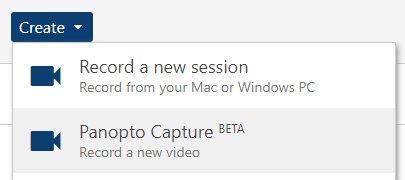
Or visit the Panopto Capture page directly.