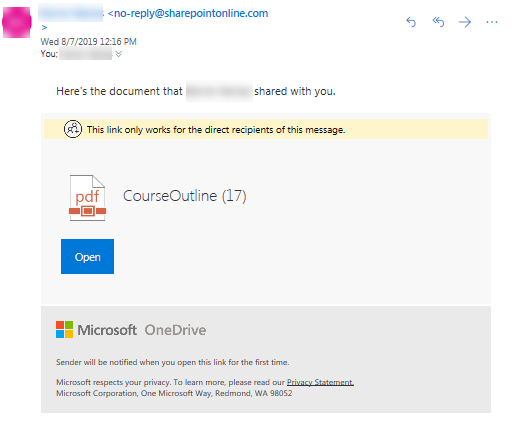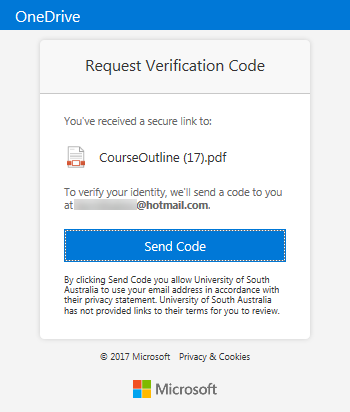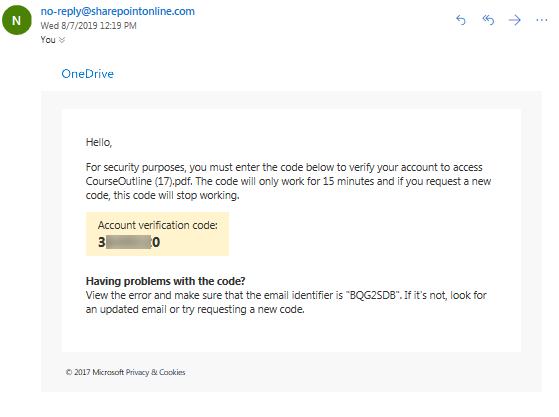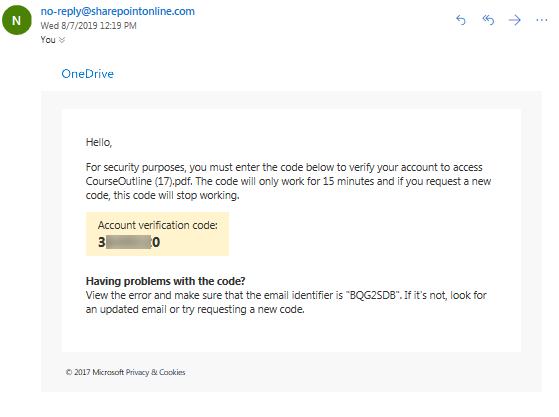The UniSA's IT Help Desk support covers only UniSA Staff and Students. They are unable to assist external parties trying to access files/folders shared from a UniSA account. If an external party contacts the UniSA IT Help Desk they will be directed to contact their direct IT Support.
The below are basic steps to offer guidance and are subject to Microsoft and their security processes. UniSA has no control over these and may change at Microsoft's discretion.