InPlace To-Do lists and Notifications are quick shortcuts for organising your work integrated learning activity. This is where requests for information and tasks are listed for you to respond. It is still worth checking your My Details tab as not all tasks appear here or may have timed out.
For example:
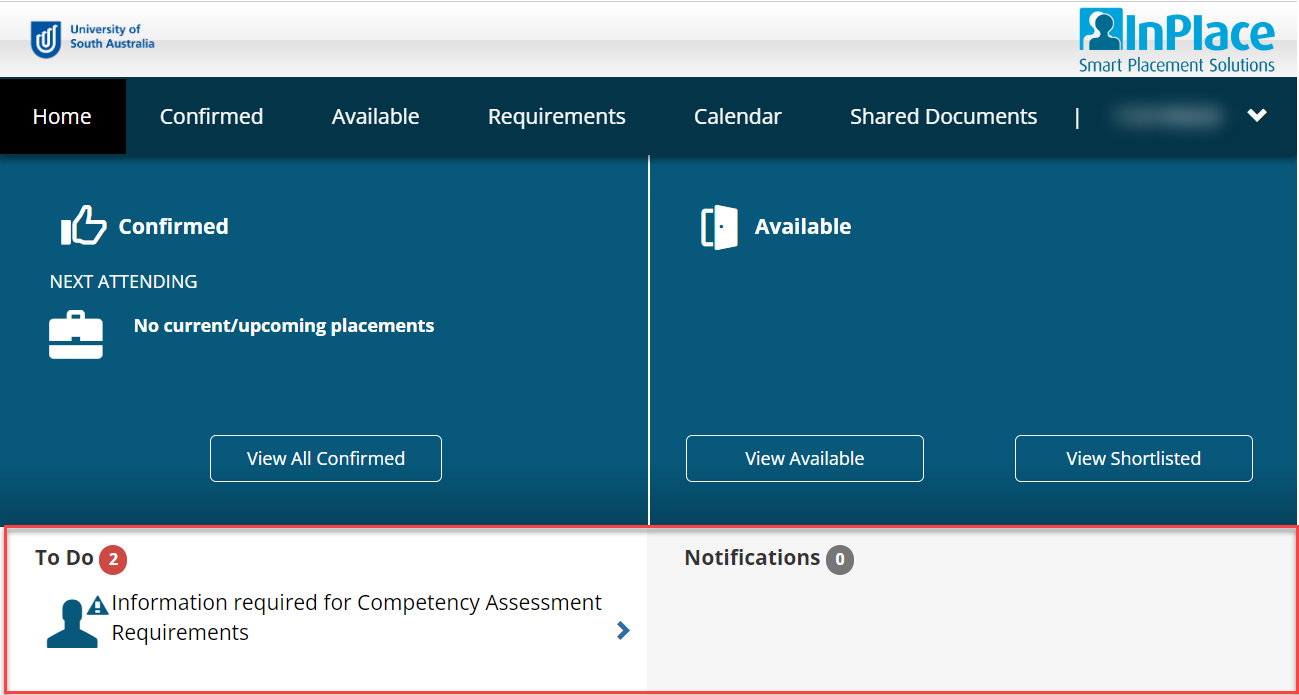
Click on blue expand arrow > found on the right of a To Do item.
Click the blue read more > link at the end of each Notification message.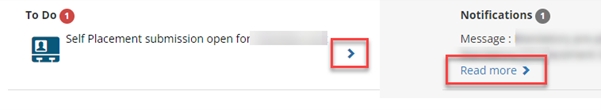
Mobile View of To Do and Notifications.
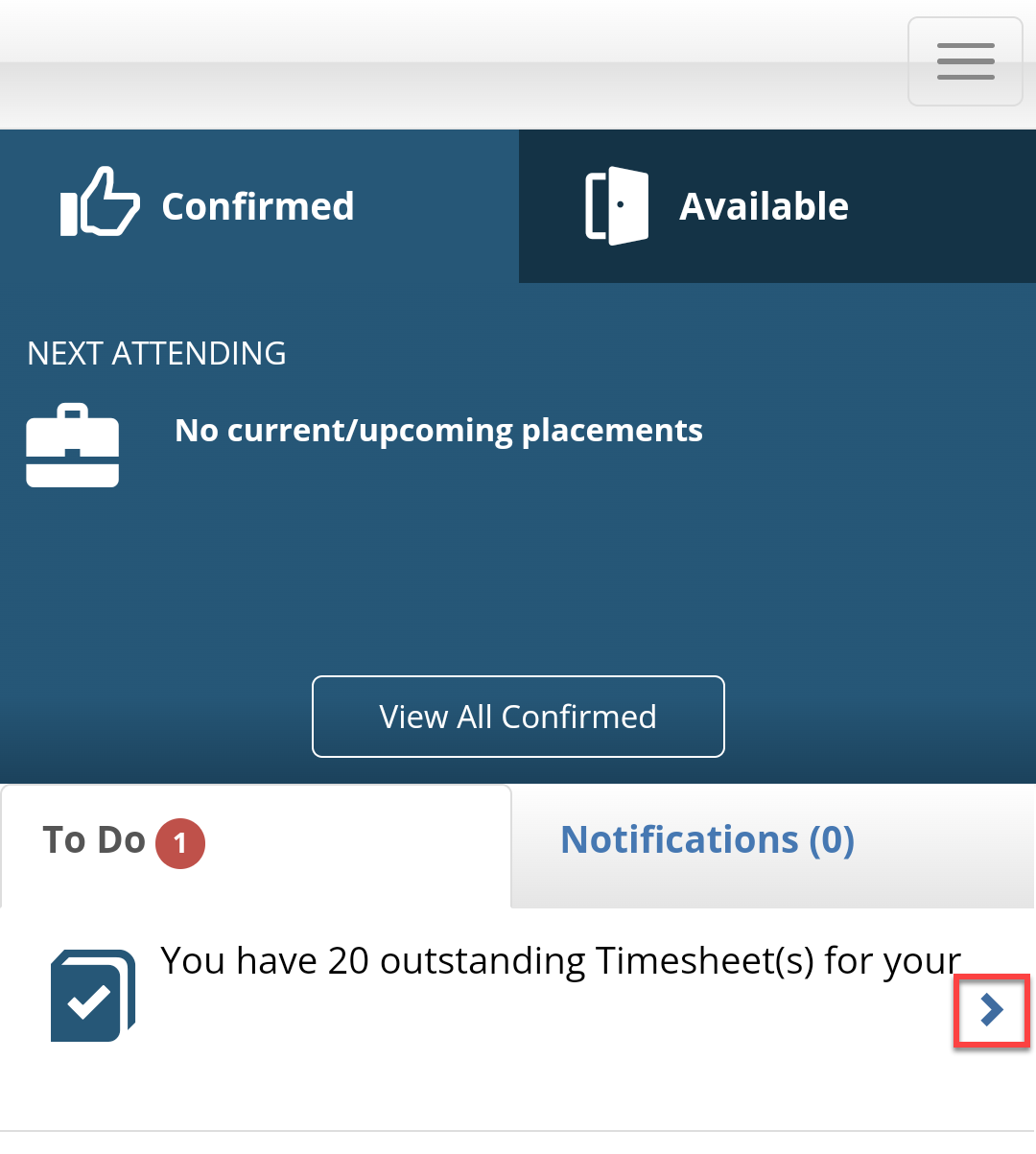
You still have access to the task via the tabs and tools in InPlace. Follow the instructions provided to you by the Work Integrated Learning team in your Academic Unit.