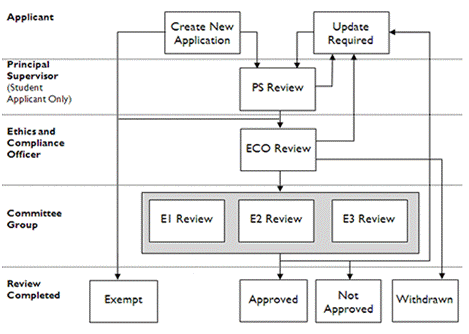REMINDER: The research activity must not commence until ethics approval is finalised.
The Human Ethics Application Review process has multiple steps, which are described below. A workflow diagram is also available at the bottom of this page.
Step 1
Important Note: If you are accessing the My Research Management (MyRM) system from outside the University campus or home, please ensure you are connected to the virtual private network (VPN) first. Information on how to connect to the VPN can be found here. Please contact ISTS ((08) 8302 5000) if you experience any issues connecting using the VPN tool.
Applicants logon to MyRM and complete the application by answering a number of questions. You can enter and leave the system prior to finishing the application; user guides for the system are available here.
Step 2
Once the application is completed, the applicant submits the application for review.
Step 3
Upon submission, an assessment is made of the risk associated with the project (based on the requirements of the National Statement on Ethical Conduct in Human Research, legislation, relevant codes and guidelines and University compliance requirements). Information associated with risk levels are available here.
Step 4
A Human Research Ethics Officer (ECO) will review the application and provide feedback to improve the application. The ECO forwards the completed application to the relevant committee group for review via MyRM.
Step 5
The Committee Review Group reviews the application online and enters their decision.
Step 6
The applicant is notified of the review outcome via email. The research activity must not commence until ethics approval is finalised.
Workflow stages of an online ethics application