1. Follow the steps for 'How to set up to record in the Green Screen Studio'.
2. Turn on and sign into the presentation PC. This system is where the Panopto recording software is installed.
3. Open Panopto and create a session. Check the following settings:
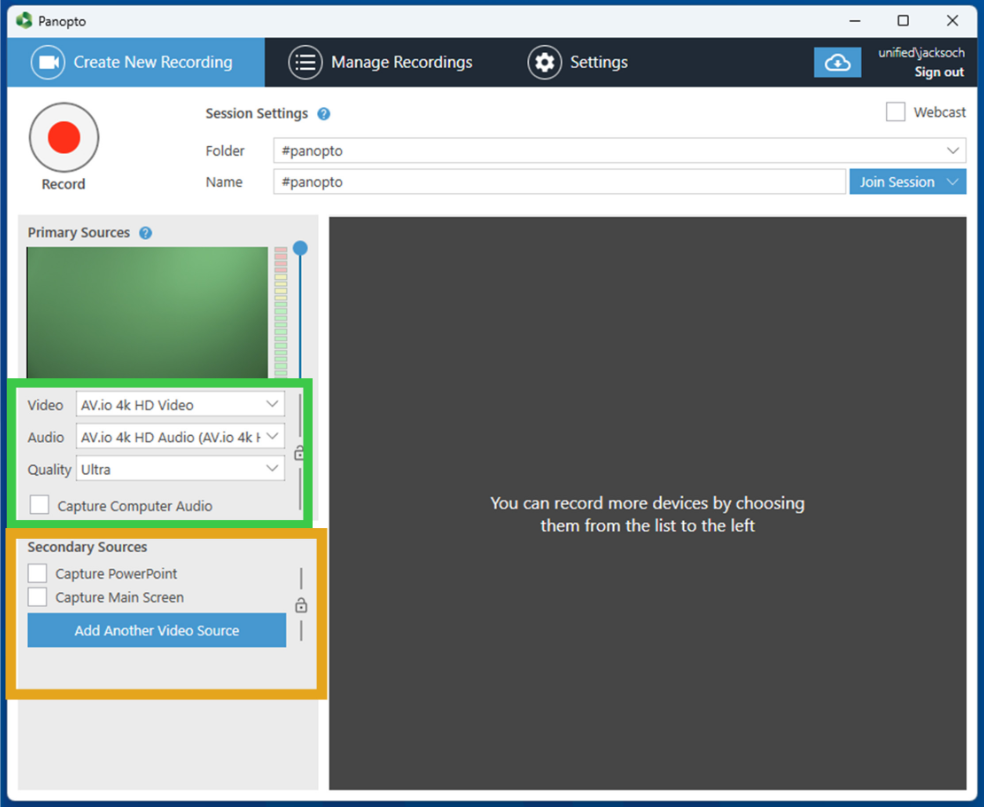
4. Record using Panopto as normal.
Please note: Prior to recording a long form video, we recommend to record a few seconds as a test.
For instructions on how to use Panopto, check out our series of online instructional videos. They will guide you through the process step by step.