You may have noticed your teaching portal has changed – the Course Students tab has had an upgrade. TIU and ISTS have began the process of changing the way student engagement and course data is summarised in the Teaching Portal in 2022. Explore the new Student Course LIst here or for more information about how to use the new features see this Ask learnonline resource.
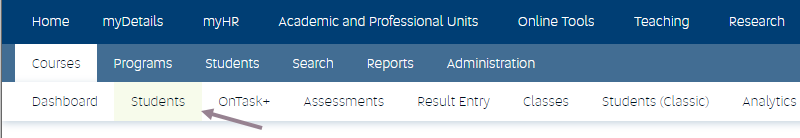
Keeping on top of how students are tracking in your course, particularly in the early weeks, can be challenging. We know that early intervention matters for student learning outcomes, therefore having access to early indicators of which students may need additional support are key. The enhanced Student Course List streamlines your data view to identify and support those students in need by combining data sources alongside your student list.
In this Beta release, you will be able to explore Moodle course site metrics alongside relevant student enrolment details. Future releases aim to include items such as student lecture viewing details (Panopto recordings) and improved connectivity with OnTask+. Watch this space.
Here are some metrics you could use in the early weeks of any study period to help you identify those students who may benefit from additional support in your course.
Week 1-2
Week 2-3
*NOTE: This metric connects with eReserve. For more information, check the section below about how to get your data right.
The Views restrict the number of columns shown, and the Scenario Filters filter the rows based on set criteria. The default view for this portal is ‘Show All’, however you may only be interested in a select few metrics.
There are a few different pre-set Views that you can select when exploring the available data. The Views show certain columns (hiding the rest) to focus your attention on relevant pieces of information. These are:
There are two Scenario Filters and a Class Filter you can use to filter the student rows. The Scenario Filters are:
Using the Class Filter, you can choose to view the data for one or more of the classes associated with your course. This includes lectures, workshops, practicals, tutorials, etc.
As mentioned above, this Student Course List is pulling existing data from many locations, therefore relying on that data being in the correct location, to begin with. Now is a great time to check-in and see if you have your course site set up correctly to capture all these data fields. We suggest you start by checking:
During this period of the Beta release, we want to invite you to take a look around! See what data is being captured about your course, and think about what insights you might start to get from your data.
If you have questions about using the Student Course List, you can access a range of help resources in Ask learnonline, or book a consultation with a member of the TIU team.