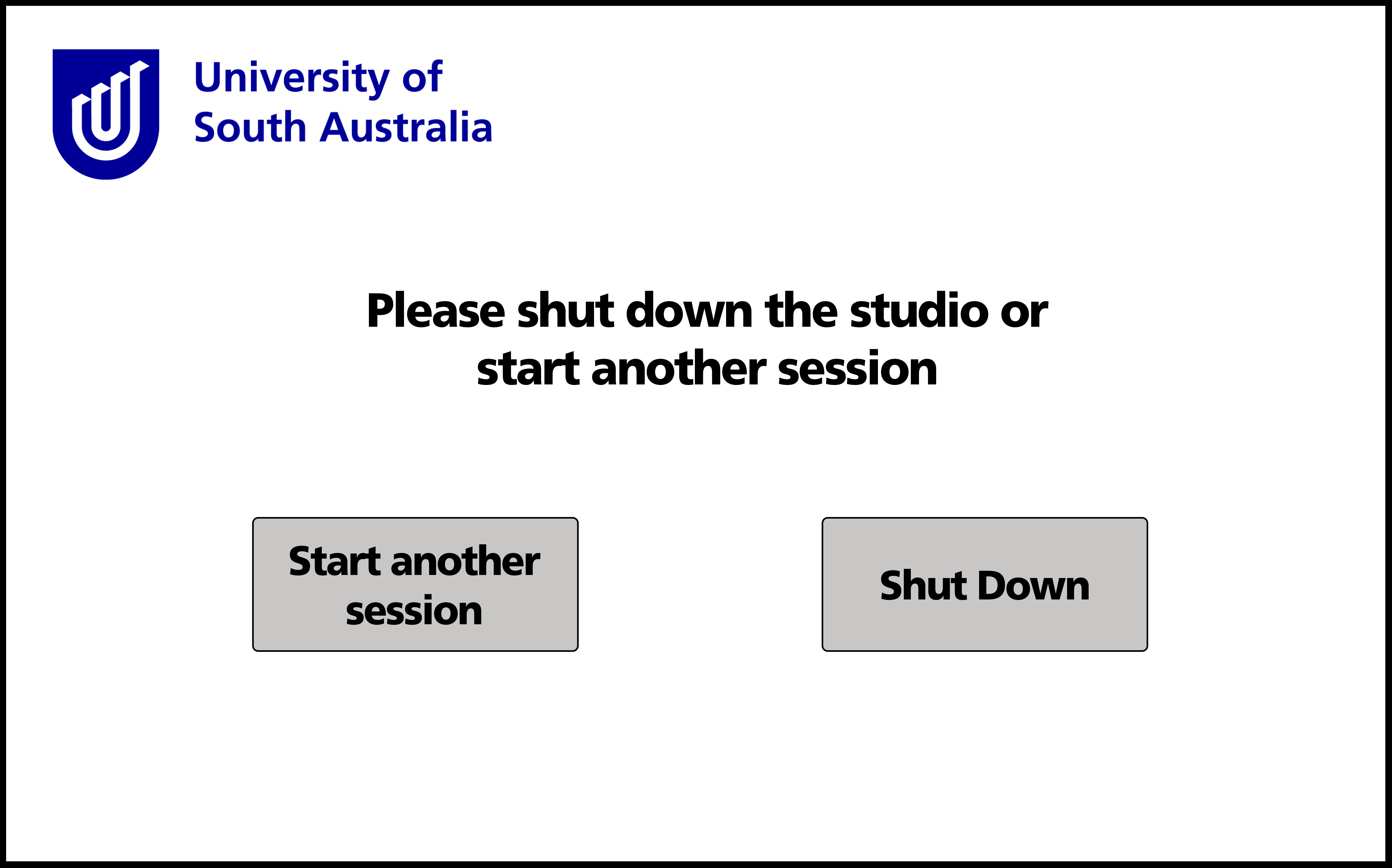1. Follow the steps for 'How to set up to record in the Green Screen Studio'.
2. Once you've set up your microphone, you'll be presented with the recording screen.
Press Record to start recording. Press Stop when you're finished.
If you want to record again with the same settings, press Record again.
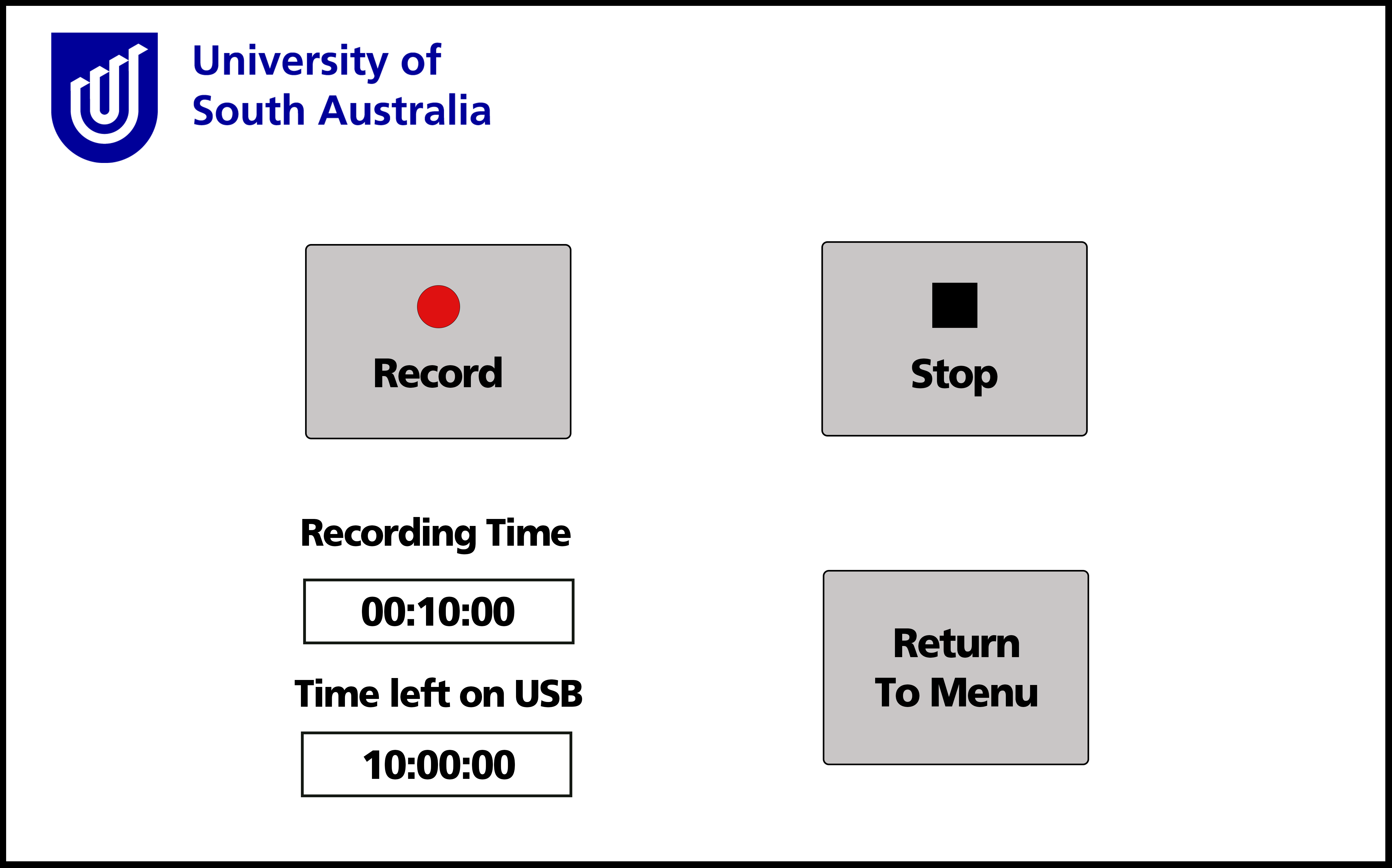
3. Once you've finished recording or want to adjust your recording settings, press Return To Menu before removing your USB device.
4. When you have finished recording, please shut down the system.