The myUniSA Research Home page is the first page that appears after you login. It contains important student announcements, summary of your courses and assignments plus links to useful student resources.
Click on any of the numbered sections below to learn about that section.
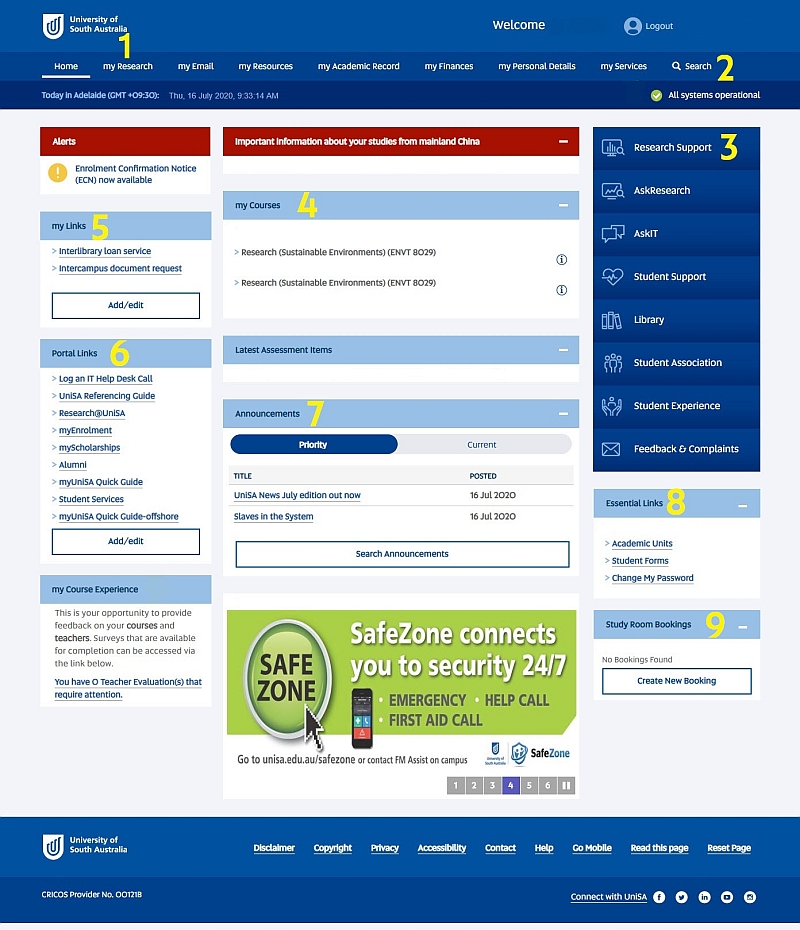
Click on "my Research" pillar to go to the research portal where you can access forms, your scholarship information, leave information, EDGEx, reviews of progress and more.
The search function appears in the top right-hand corner on every page of myUniSA. It searches the AskCampus Central knowledge base, providing answer to any question.
Use the Quick Links to go straight to key services.
my Courses displays all the courses you are currently enrolled in.
Tip: get to know the course details pages - this is where you can access your enrolment details.
If the course has a learnonline website, the course name will be displayed as link to take you directly to the learnonline course website.
Selecting the information symbol course title link will display the course details page. The information available to you will vary depending on what type of student you are and how you are studying.
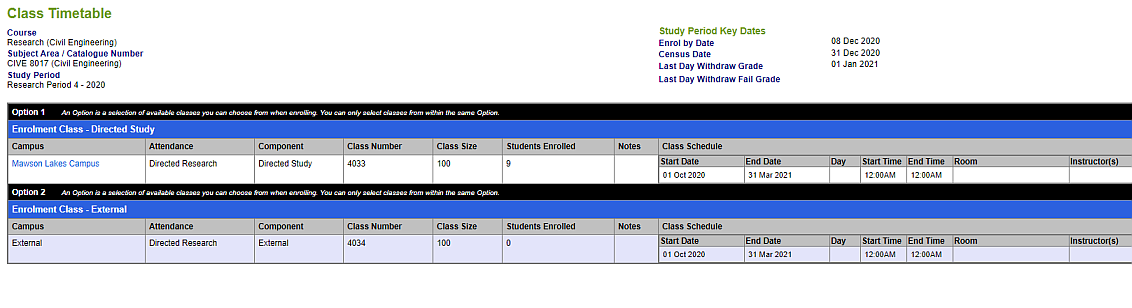
myLinks allows you to store a list of your favourite websites on your myUniSA homepage. Add links from any website you use regularly for your research.
Tip: Update your links regularly. Think about including links to your local research support staff and research degree student website.
See the Help page for instructions on how to add, edit and delete my Links.
Portal Links allows you to add links from a range of UniSA sites and applications.
Tip: add all of the sites and applications you will use. In particular, you might like to add links to your Academic Unit websites.
See the Help page for instructions on how to add, edit or delete Portal Links.
Announcements are added to myUniSA on a regular basis and contain important messages relating to study, opportunities and events.
Tip: read myUniSA announcements to stay informed.
If an announcement is a high priority, or on its first day being posted, it will display in the Priority tab. If an announcement is not high priority, it will move to the Current tab on the next day and stay there for around two weeks. When an announcement no longer appears in either tab, you can still find it using the Search Announcements function.
Essential Links provides shortcuts to important information and resources about the University of South Australia. These cannot be edited.
If you want to study on campus with a small group, create a room booking to allocate a room at a time that suits you. Rooms can be booked in 30 minute blocks.