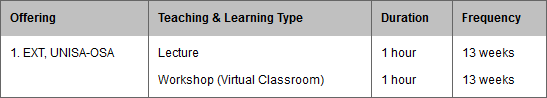For general information regarding course offerings and system fields, refer to the entry: Add New Offering.
For onshore courses, PCMS supports the creation of the following types of course offerings:
Detailed instructions including screenshots for adding each type of offering in PCMS can be viewed by expanding the relevant heading below:
Offerings that include on-campus classes are configured in PCMS as an Internal offering at the applicable campus (e.g. City West).
Refer to the below screenshot for an example of this configuration when adding a new offering in PCMS:
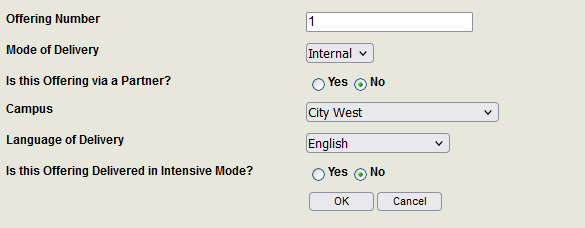
When this offering is added to a course, it will display in the Course Offerings table as follows:
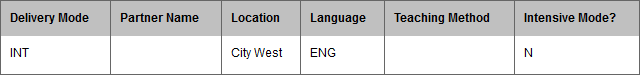
Teaching and Learning Types must be selected according to the class components that are to be scheduled, e.g. Lecture, Tutorial, Practical, etc.
For scheduled classes that are delivered online (e.g. a virtual lecture), the same component type as the on-campus equivalent (e.g. Lecture) is to be added, and an entry in the Description field can be used to designate this as an online class.
For example:
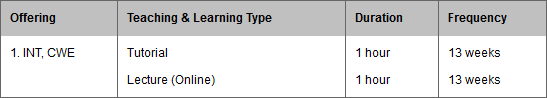
Online classes that are to be delivered as asynchronous are configured in PCMS as an External offering at the campus from which the offering is administered (e.g. City West).
Refer to the below screenshot for an example of this configuration when adding a new offering in PCMS:
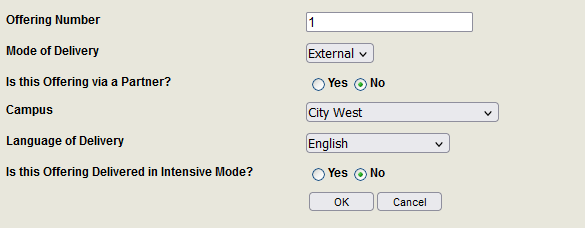
When this offering is added to a course, it will display in the Course Offerings table as follows:
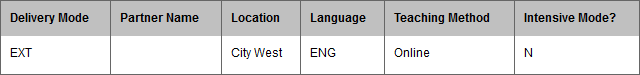
Either the External or Online Teaching and Learning Type must be selected. This will be the only component that has a class manually scheduled.
For example:
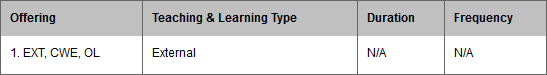
Courses that are delivered via UniSA Online are configured in PCMS as an External offering at the Online campus, and with a location code of UNISA-ONL (Online Activity).
Refer to the below screenshot for an example of this configuration when adding a new offering in PCMS:
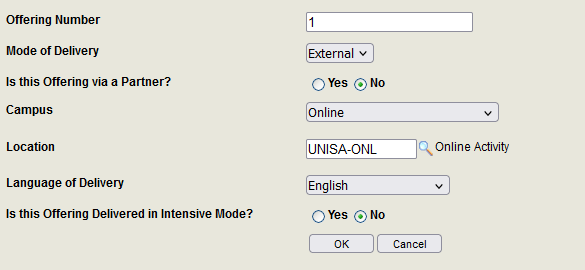
When this offering is added to a course, it will display in the Course Offerings table as follows:
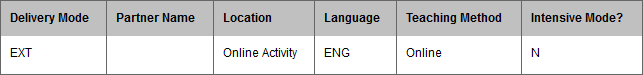
The Online Teaching and Learning Type must be selected. This will be the only component that has a class manually scheduled.
For example:
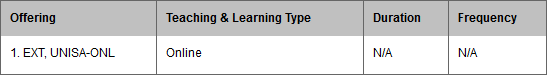
Online classes that are to be delivered as synchronous (i.e. as scheduled classes) are configured in PCMS as an External offering at the Online campus, and with a location code of UNISA-OSA (Online Scheduled Class).
Refer to the below screenshot for an example of this configuration when adding a new offering in PCMS:
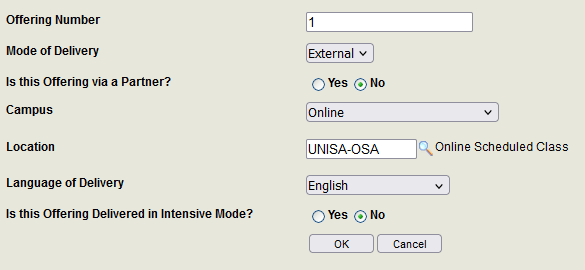
When this offering is added to a course, it will display in the Course Offerings table as follows:
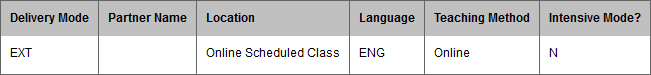
Teaching and Learning Types must be selected according to the class components that are to be scheduled, e.g. Lecture, Tutorial, Practical, etc. The Description field can be optionally used to provide information about each arrangement; this will appear on the public course page and in the course outline.
For example: