Academic Program Completion data is used to enable Campus Central to identify potential graduates for each round of Graduation ceremonies.
To ensure that you have been identified as a potential graduate, please check that your Academic Program Completion date is correct, you can check by logging onto myEnrolment.
Step 1: Navigate to the academic program completion page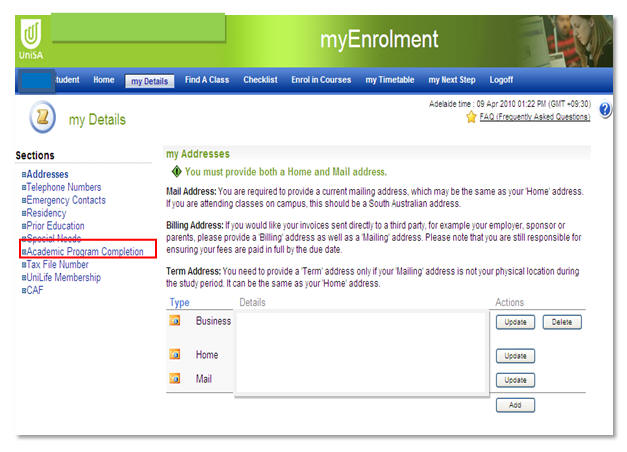
Step 2: Confirm that the estimated completion of program date reflects when you expect to complete all the requirements of your program. 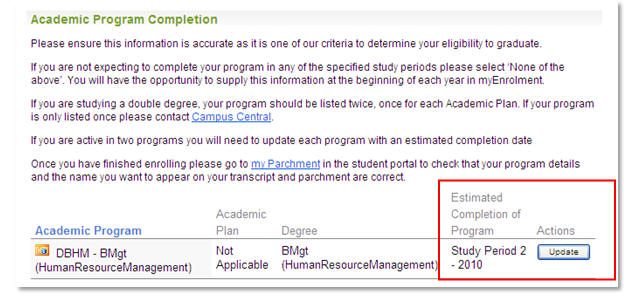
Step 3: If you need to make a change to this date, use the update button to choose an alternative date. Please note that the only options are Study Period 2, Study Period 5 and Study Period 7 as these are the study periods most students will complete their final courses within. Select the date closest to your completion time without going over. For example, select end of Study Period 5 if you will complete in Study Period 4.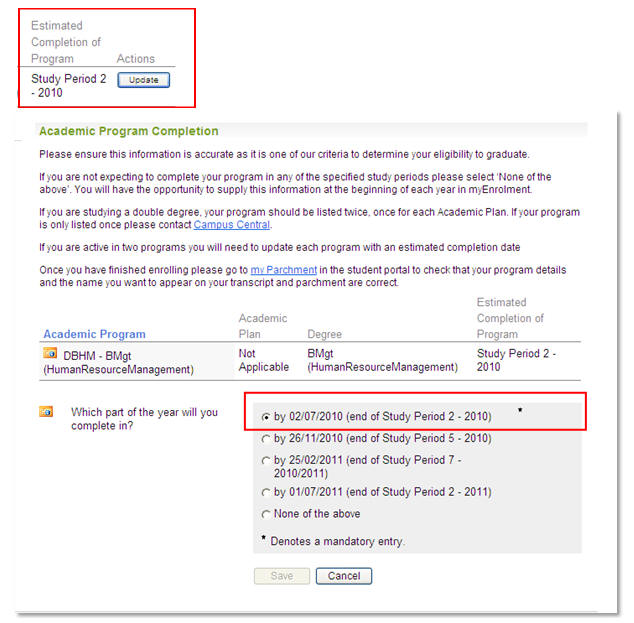
Step 4: Select Save
Please note: If your expected completion date changes for any reason (i.e. you take leave), you will need to update this section as appropriate.
If you need any further assistance please contact Campus Central.