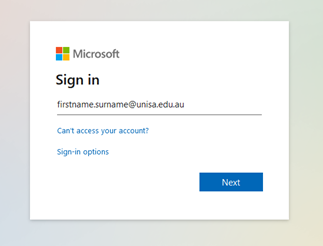
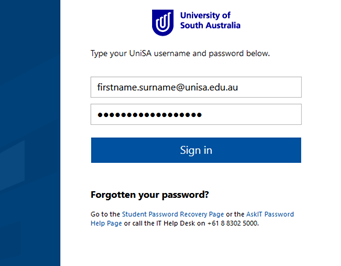
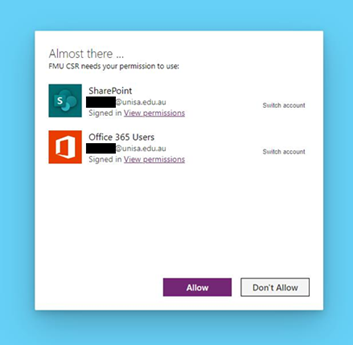
Upon submission, you will be taken to a confirmation page. The email address entered in the previous step will receive an email confirmation that the request has been successfully created.
If you are having troubles submitting a request of need further assistance, please contact FM Assist.