Building access is denied on a staff member's last day at the University at close of business (their staff ID card will no longer be active) but if they still have an active network username, a casual or fixed term staff member can simply reactivate their staff ID card by following the instructions below.
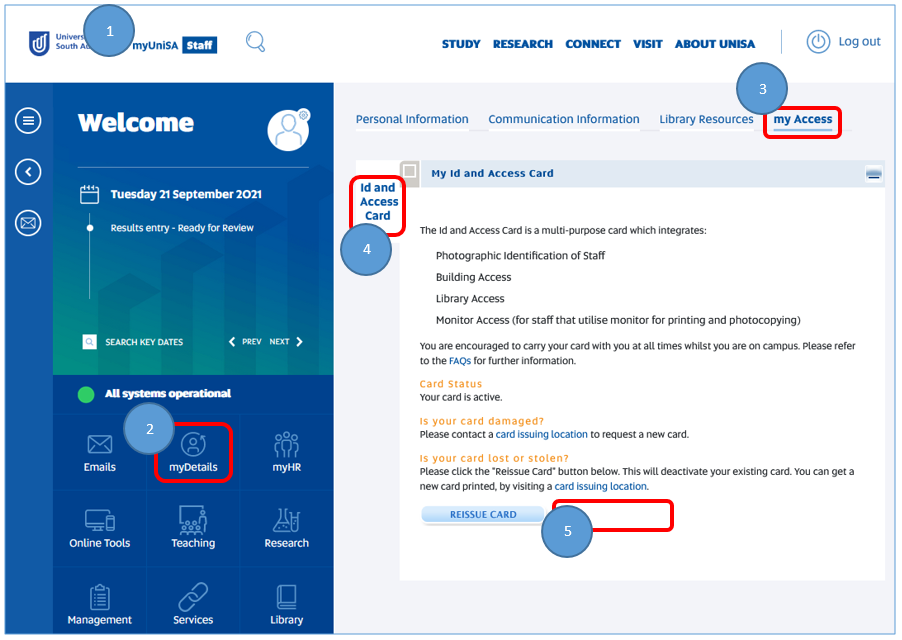
Please note: new casual staff members or casual staff that have a gap between contracts and no longer have an active network username, will need to collect their staff ID card (if building access has been requested) from FM Assist on their first day by presenting photo ID. Please see the FM Assist Services webpage for the FM Assist Contact Details.