You can install Adobe CC on as many devices as you like, but you will ONLY be allowed to be signed into 2 devices concurrently.
Should you attempt to sign into a third device you will be prompted with the "You've reached your device activation limit" window.
NOTE: Failing to Sign out of Adobe CC on a UniSA pool or barn may lead to this issue.
From the "You've reached your device activation limit" window you can sign out of all other devices remotely, which will immediately allow you to sign in to the current device.
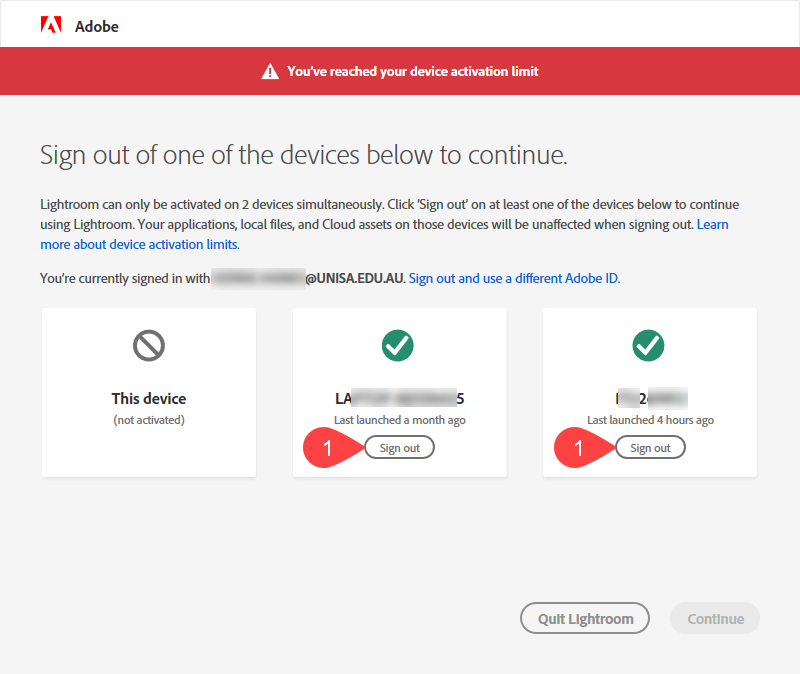
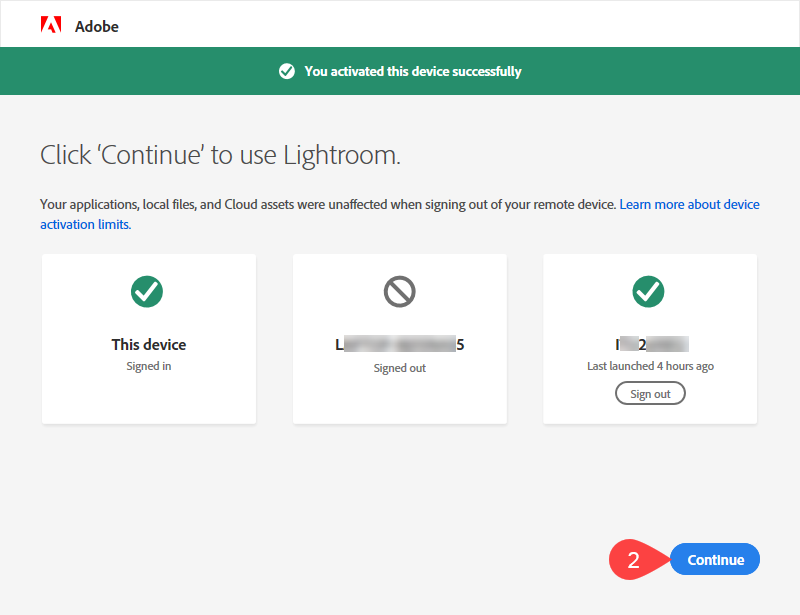
If you require further information or assistance, please contact the IT Help Desk on (08) 830 25000 or 1300 558 654.