Staff are given a 1GB mailbox upon commencement at UniSA. The exchange server will restrict email usage when certain quota limits are reached in staff mailboxes:
| Issue a Warning | Prohibit to Send | Prohibit to Send and Receive |
| 1.9 GB | 1.95 GB | 2.0 GB |
NOTE: When you have only 100 MB of your allocation available you will be notified by email. If the "Prohibit to Send" limit is exceeded you can no longer send messages. This restriction will remain until enough messages have been archived/deleted.
For enquiries regarding extra email quota, please see How do I request a mailbox size increase? page.
Any items/folders listed under the mailbox contributes to mailbox size. In the below example everything listed under UniSA IT Help Desk:
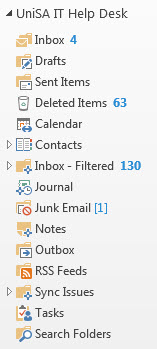
The common items/sections that use the most space in the mailbox are:
There are a number of ways to do this. The most common is:
Or for step by step instructions (including screenshots) can be found on the how do I check the size of my mailbox? page.
The number of recipients per email message is consistent for all positions in the University and is set at a maximum of 200 individual recipients per email message.
Also the number of external recipients is set at a maximum of 100 per hour. Please note that this 100 per hour is accumulative, so if you send 10 emails to 10 external recipients, you have reached your hourly limit. This hourly limit is in place to protect the University from receiving a poor reputation from other mail systems when for example, a staff account is compromised by a phishing scam and used to send mass spam emails out to thousands of email addresses. This reputation can affect the ability of all staff to send emails to certain companies and organisations which use the reputation data to filter out email.
NOTE: UniSA distribution lists from the global address list count as one recipient only.
If your role requires you to send an email to more than 200 individual recipients or you need to send to over 100 external recipients, please contact the IT Help Desk at least 2 working days in advance of sending the email to arrange a temporary exemption. On each occasion you will need to include:
If you regularly send emails to more than 200 individuals, who are not part of a UniSA distribution list or more than 100 external recipients, please raise a request to the IT Help Desk that includes:
Currently there is no limit on the number of attachments that may be included in an email message, however the size of any individual incoming or outgoing message cannot exceed 50 MB.
This maximum message size of 50 MB applies to all University staff.