Occasionally staff may find they get an email held due to spam or attachment policies that ISTS have in place.
If any emails are placed on hold you will receive an email digest (see below example) twice a day, which will give you the 2 below options:
NOTE: If you do not action this email the system will not reference the emails being held in the original digest in any new digests - the system only tells you once that an email is being held.
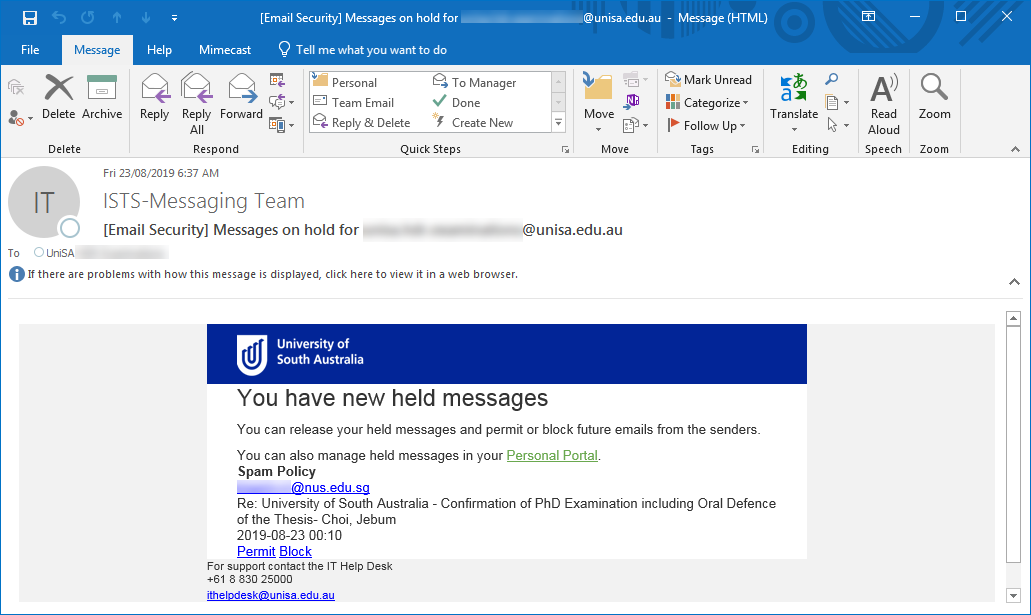
NOTE: If no emails are currently being held for you then you will not receive this email.
NOTE: Adding a sender to the Permitted Senders list does not mean that ALL emails from that sender in the future will necessarily get through. Any email that contains malicious content or attachments will still be blocked by the Mimecast Security Gateway.
For other options see Personal Portal for Staff or Personal Portal for Students.