If the software is free or the university has purchased site-wide licensing there will be a number of software already available for staff use in the Software Center application - which you are welcome to look through and install if desired.
If the desired software is not there then you will need to complete a Software License Application (SLA) form first. Once the IT Help Desk has advised you that you have been granted a license, 24 hours later you will be able to follow the below:
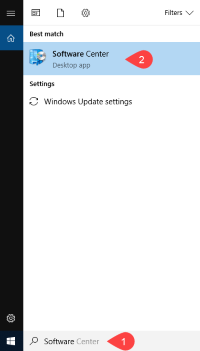
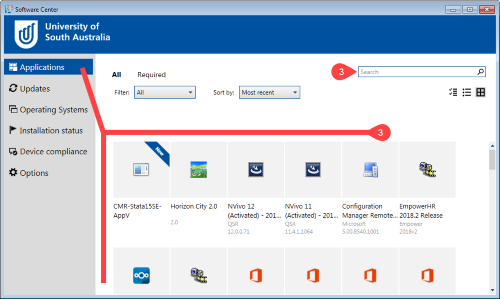
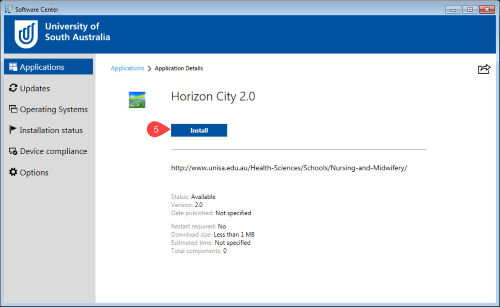
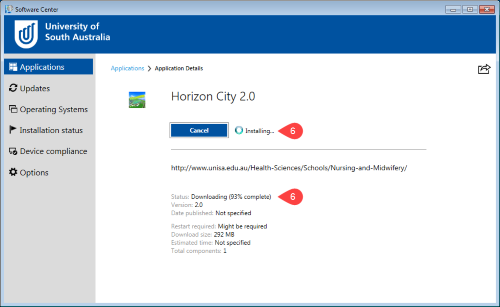
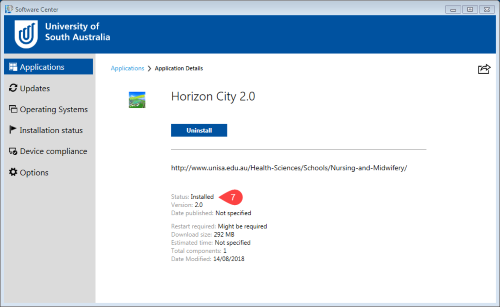
If you require further information or assistance, please contact the IT Help Desk on (08) 830 25000 or 1300 558 654.