NOTE: The below will sign you out of ALL Adobe CC Apps you have installed on the device in question. Signing out of an individual app is different and a longer process.
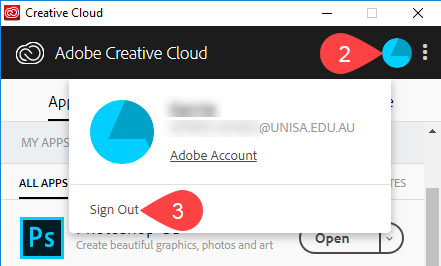
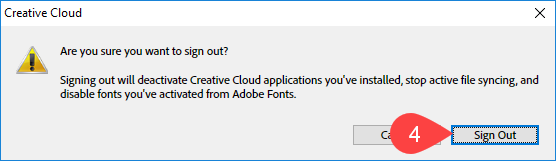
If you require further information or assistance, please contact the IT Help Desk on (08) 830 25000 or 1300 558 654.