Step-1 Sign into your Okta End-User Dashboard.
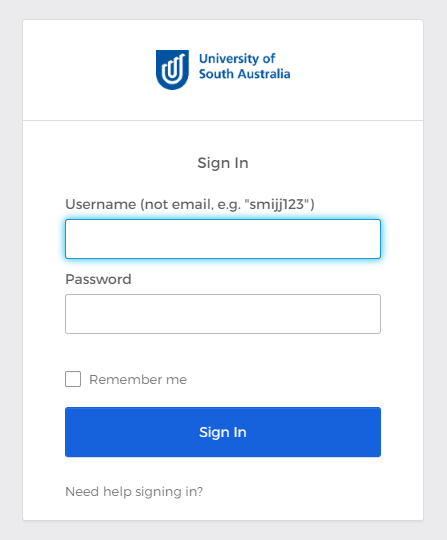
Step -2 Click the arrow next to your name in the upper right corner and go to Settings.
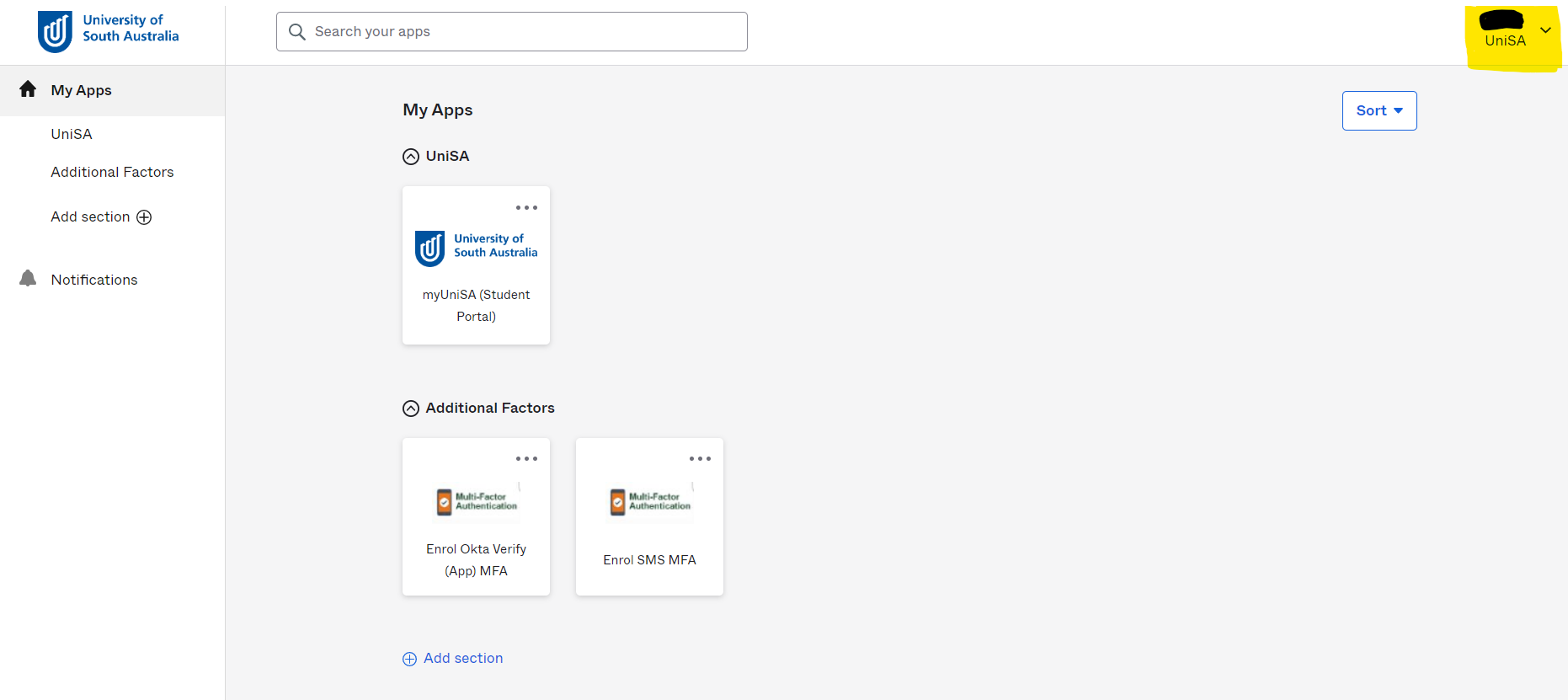
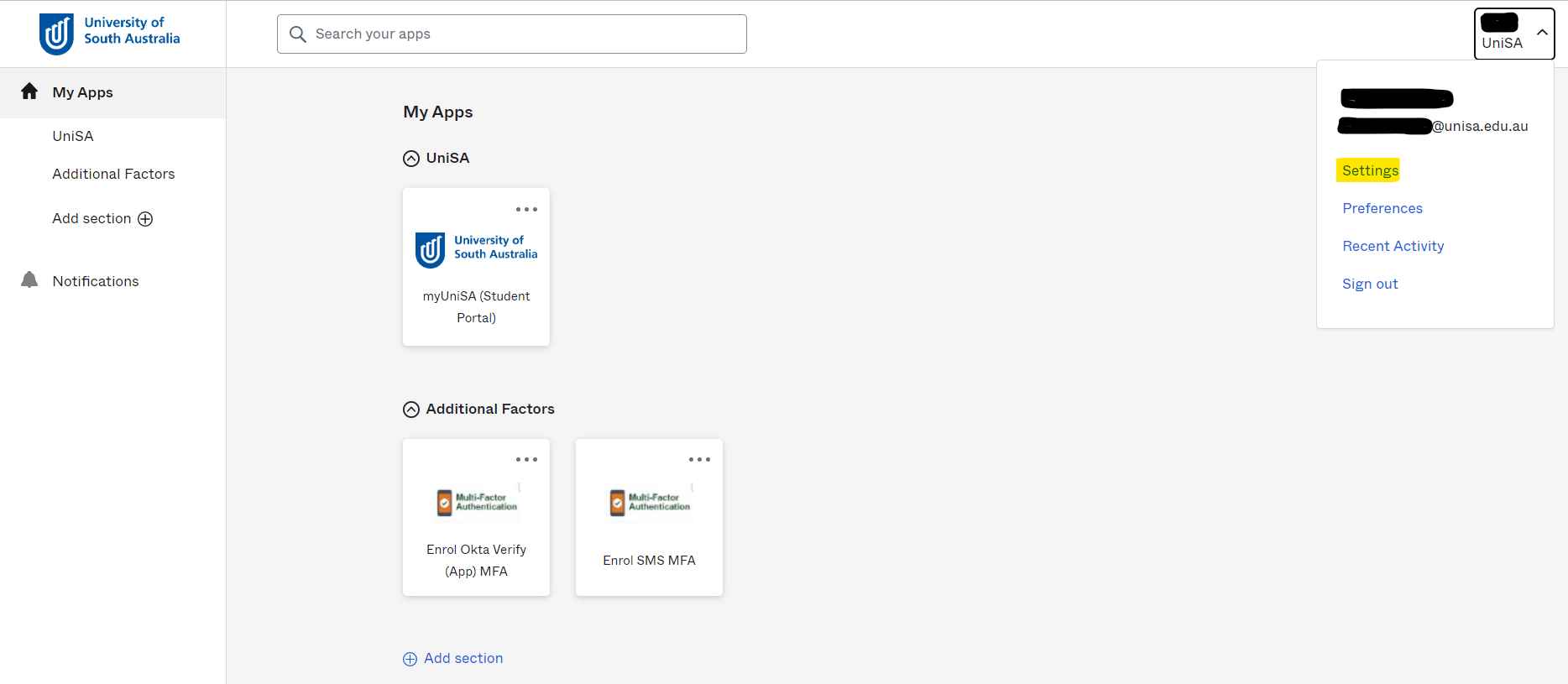
Step-3 If the Edit Profile button appears, click it and enter your password if prompted.
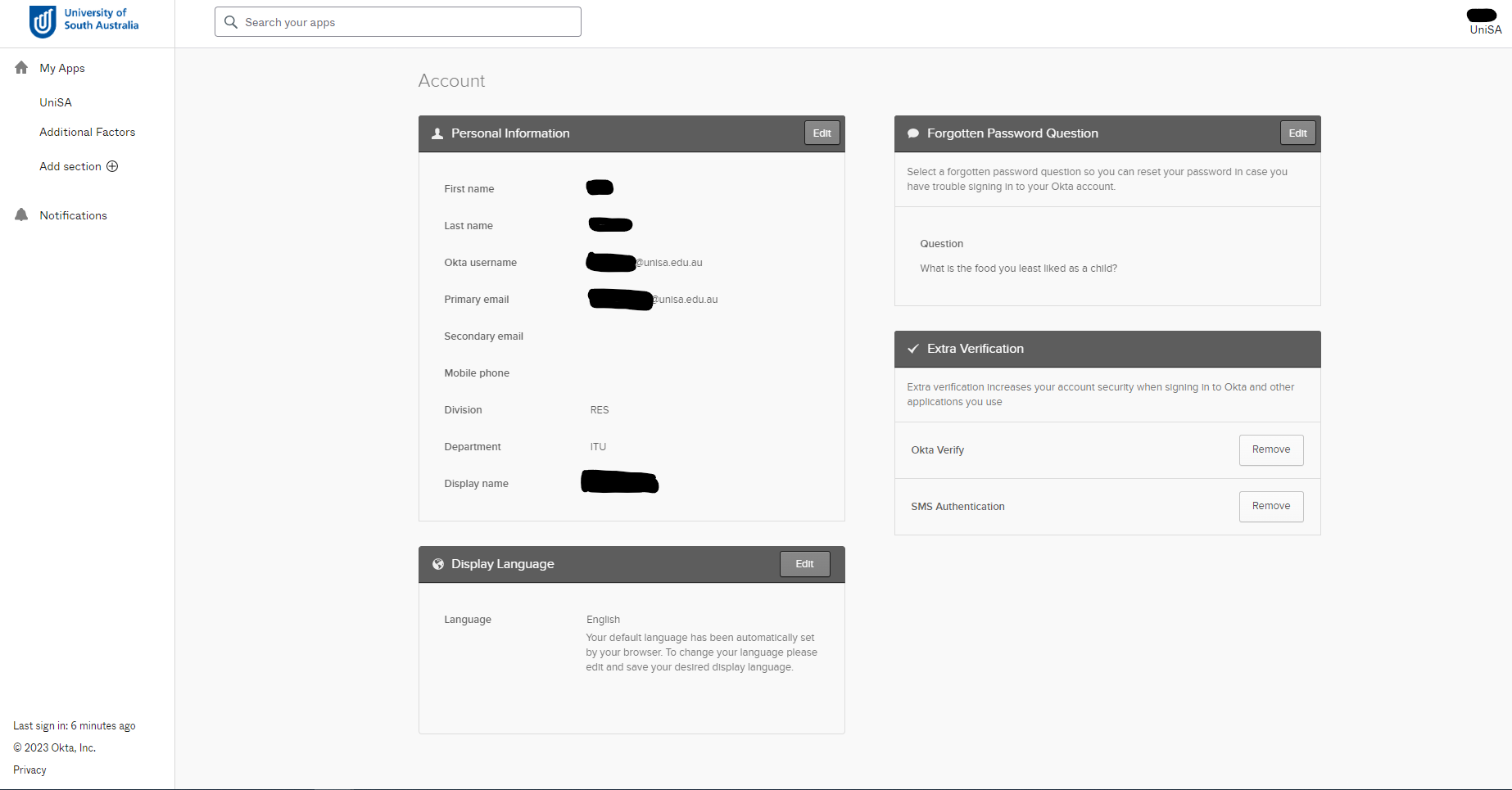
Step-4 Scroll down to Extra Verification.
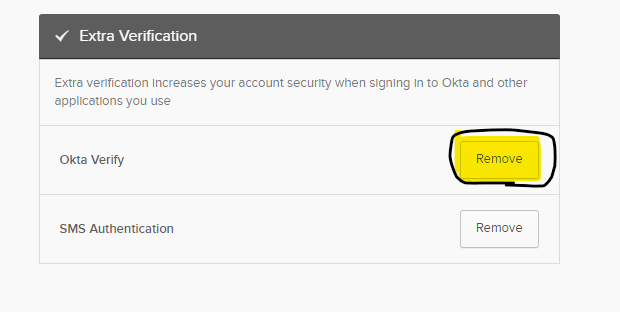
Step-5 Click on the Remove button under Extra Verification to remove Okta Verify app or SMS Authentication from your account.
Step-6 Now your current account on okta verify app or SMS Authentication will get removed.
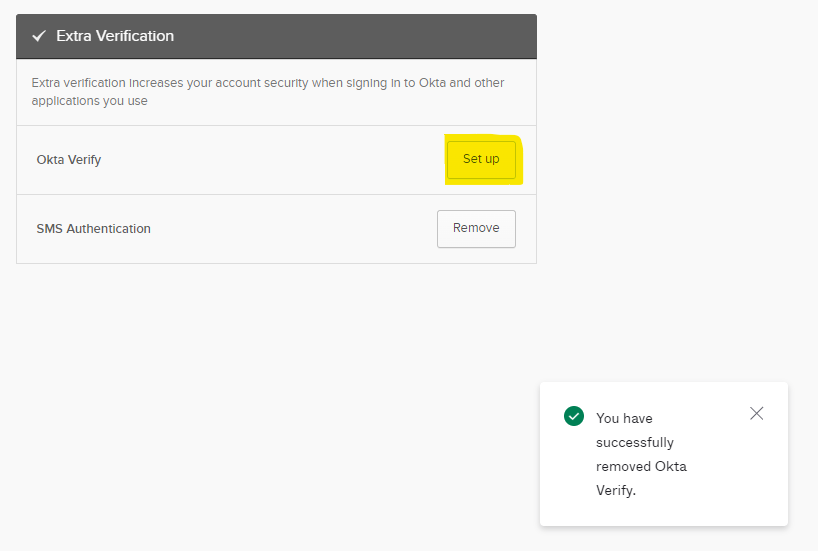
Step-7 By Clicking on Setup you can link a new device.
If you require further information or assistance, please contact the IT Help Desk on (08) 830 25000 or 1300 558 654.