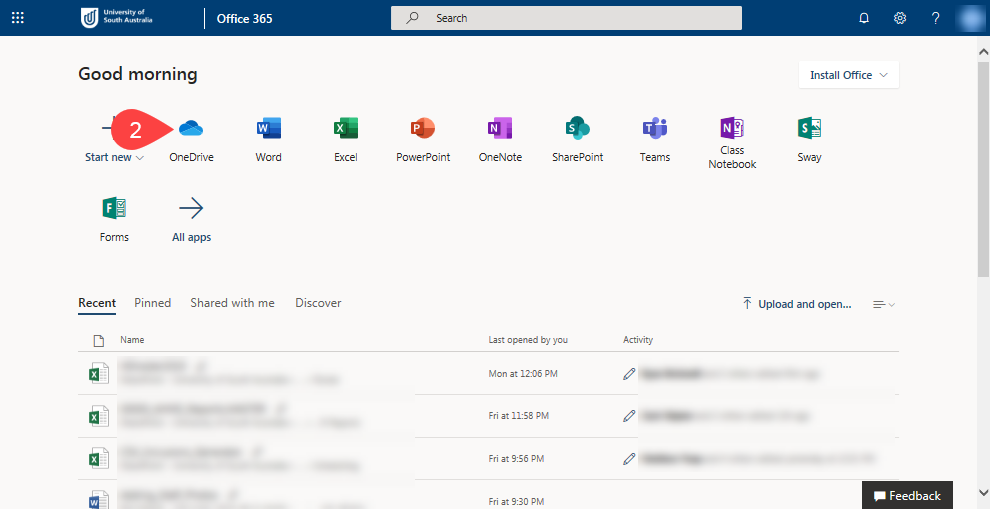
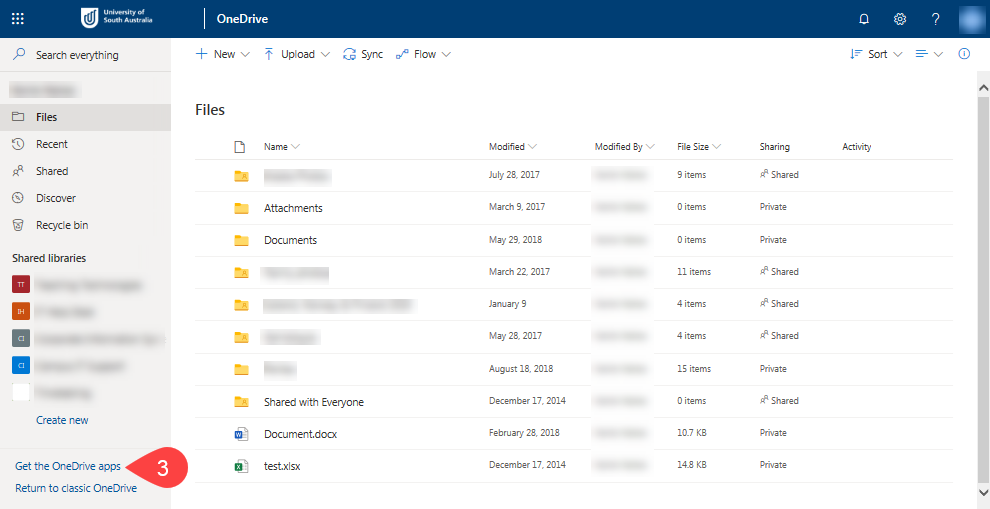
Once you have successfully installed, we suggest reading the how to setup the OneDrive app page.
For other App/Sync options see OneDrive for Staff or OneDrive for Students.
If you require further information or assistance, please contact the IT Help Desk on (08) 830 25000 or 1300 558 654.