OneDrive sends them an email (from no-reply@sharepointonline.com) where they click to access the file/folder.
They will be asked to log into OneDrive with their UniSA login details.
The email will look similar to:
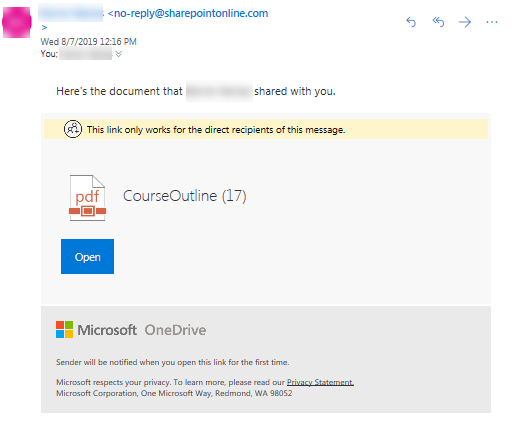
For other Upload/Share options see OneDrive for Staff or OneDrive for Students.
If you require further information or assistance, please contact the IT Help Desk on (08) 830 25000 or 1300 558 654.