Users may wish to utilise this option for files they are access through SharePoint, OneDrive and other cloud storage options. This can be useful if you wish to edit files offline (do not require an internet connection).
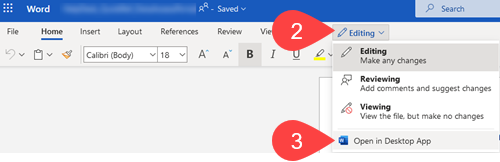
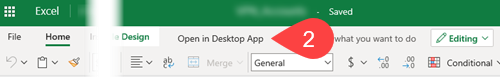
NOTE: Other Office365 Apps (e.g. PowerPoint) will utilise either of the above options.
If you require further information or assistance, please contact the IT Help Desk on (08) 830 25000 or 1300 558 654.