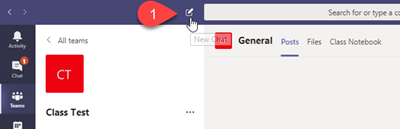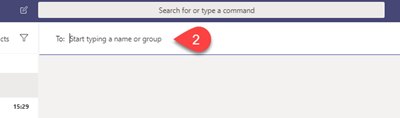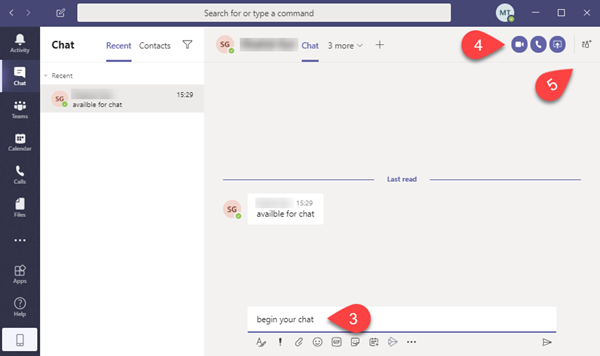How do I chat in Microsoft Teams?
You can chat using Microsoft Teams with or without being a member of a Team. In Chat you can have a private one-on-one chat or a group conversation. Watch this video for a quick guide to chatting using Teams or follow the instructions below.
- Click on the 'New Chat' icon to start a chat
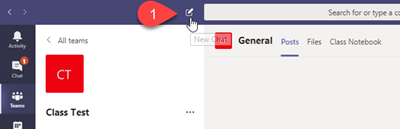
- Enter the name of the person or group in the to: field
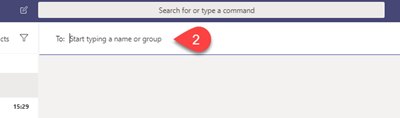
- Start typing in the chat field
- Once you initiate the chat the video and audio conference options become available in the top corner
- You can add members to your chat via the 'add more people' icon
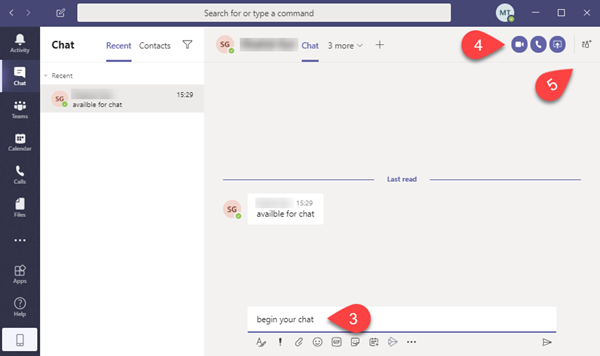
Link to this content