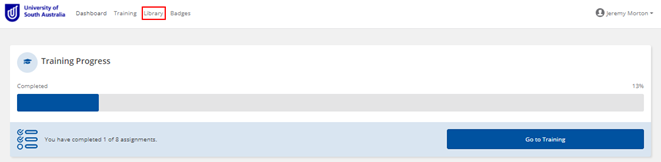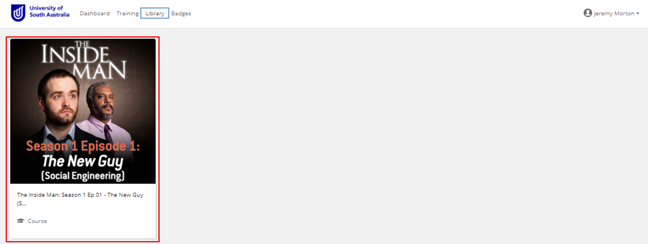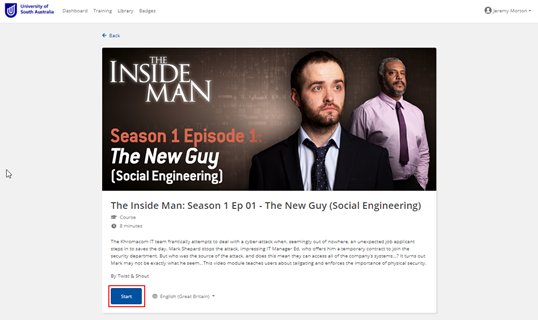At UniSA we are committed to ensuring our people, data, and systems remain secure and protected online both at home and at work.
We all have friends or family who have been affected by recent data breaches and being cyber aware is one of the most successful ways we can protect ourselves and our families. This means understanding the importance of information and data and how we can keep it secure, both at work and at home. It also means being aware of common tactics used by cyber criminals, such as phishing and malware, and knowing how to recognize and avoid malicious messages.
The University has developed a mandatory online training course for staff. This self-paced course will take you 30-45 minutes to complete and by the end of the course you will be able to:
The training is about making sure that each one of us is aware of, and acts in support of, our individual responsibility to maintain a safe and secure digital environment.
The training course can be accessed through the LearnOnline system at the following link:
When you visit the LearnOnline training course linked above, you will first be required to "Enrol" in the course.
You will need to complete each of the modules in the Cyber Security for Everyone section of the course. Once all modules have been completed you will be presented with a certificate that you can download.
Once you have been presented with the certificate, the mandatory section of the training is complete and the following day you will be able to see the course in your staff portal under My Details -> Quals & Development.
The modules under the "Additional Learning" section are voluntary and provide some extra information about cyber security in a higher education environment.
In addition to the LearnOnline cyber security training course, you also have access to additional learning content that is available through the online KnowBe4 platform.
To connect to the Cyber Security Awareness platform, follow the steps below.
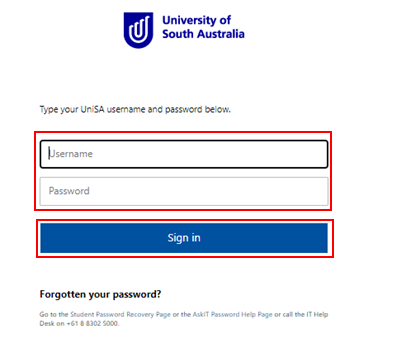
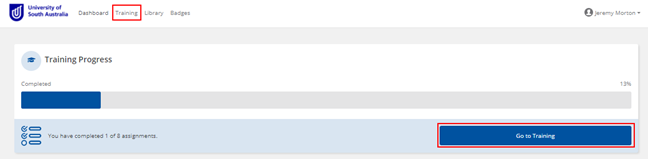
To view Additional awareness content, login to the Cyber Security awareness platform using the steps above then follow the steps below: