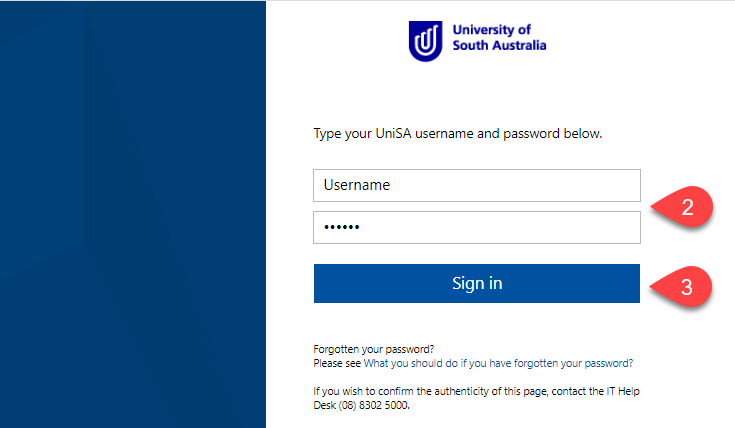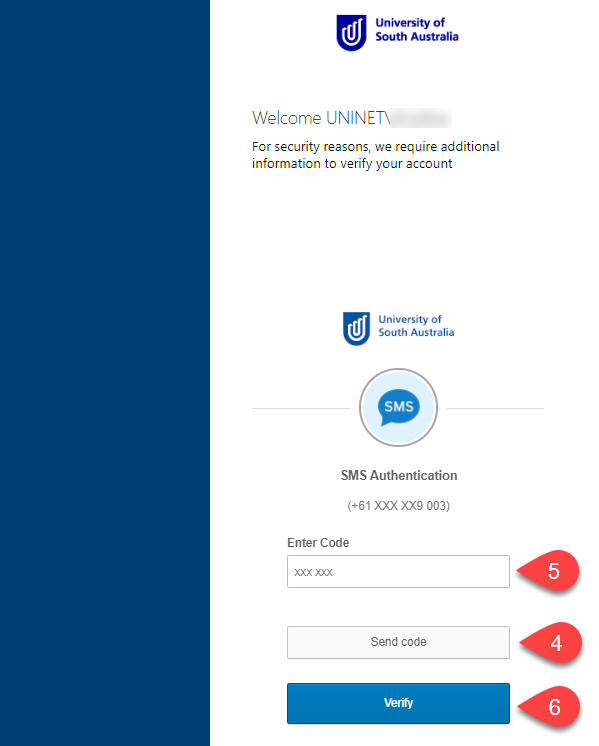How to sign into a UniSA system with MFA
- Navigate to the login page of the UniSA service you wish to access
- Type in your username and password
- Click the Sign in button
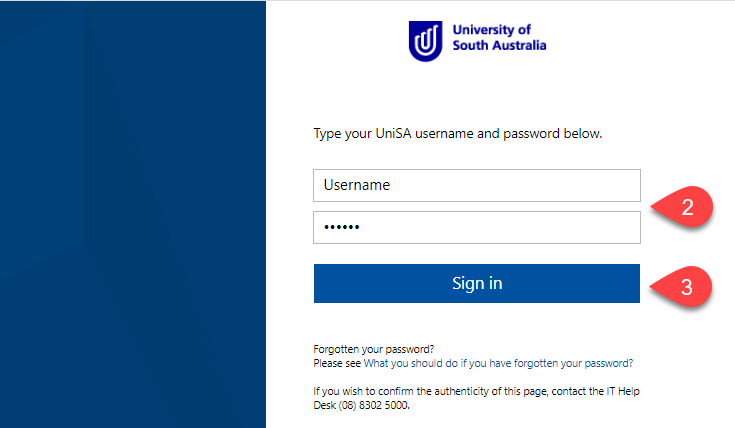
- Click the Send code button
- Enter the verification code that you received via SMS
- Click the verify button
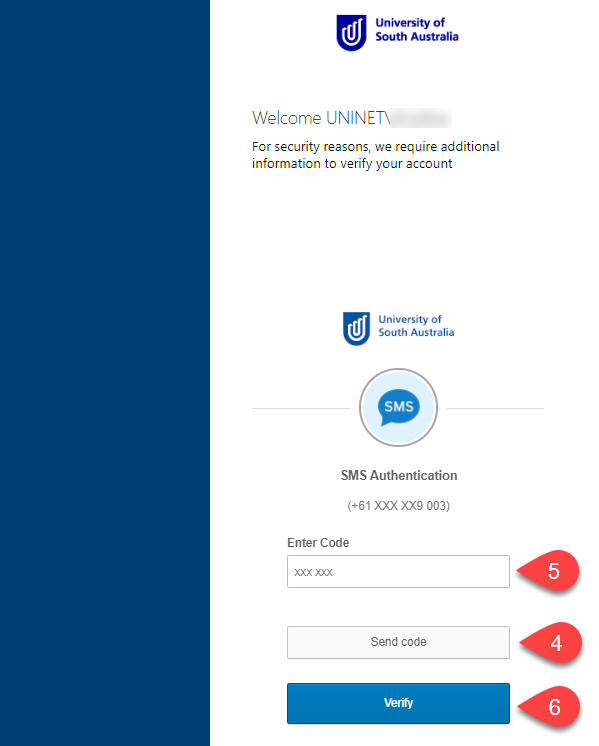
- You will now successfully be logged into the desired UniSA system
Further Assistance
If you require further information or assistance, please contact the IT Help Desk on (08) 830 25000 or 1300 558 654.