You are receiving this message because your device does not currently meet UniSA mobile device security policies.
In order to access your staff email on your Android device you will need to follow the below:
NOTE: Screenshots used below are from a Samsung Galaxy mobile. There may be some differences to your Android device depending on the make and model.
You will be prompted with the following if you try to connect to UniSA staff email without having a PIN or Password set on your Android device. 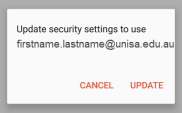
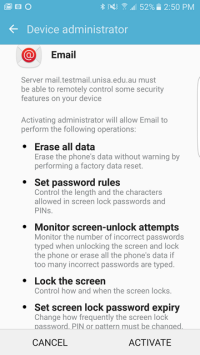
If you require further information or assistance, please contact the IT Help Desk on (08) 830 25000 or 1300 558 654.