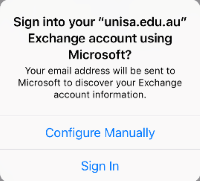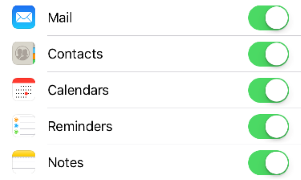Adding Staff Email to your Apple Device
- Go to Settings
- Select Mail
- Select Accounts
- Select Add Account
- Select Microsoft Exchange
- Enter the following UniSA details:
- Email: <first>.<lastname>@unisa.edu.au
- Description: UniSA
- Select Next
- Select to Configure Manually on the pop-up
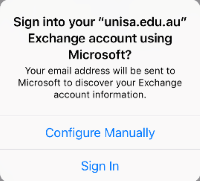
- Enter your UniSA staff account password in the Required field
- Select Next
- Update the fields as follows:
- Server: mail.unisa.edu.au
- Domain: uninet
- Username: <your UniSA user name>
- Password: <same as entered in Step 8>
- Select Next
- In the Exchange window, select the parts of Exchange you want to access on your mobile device. Use the sliders on the right of the screen to select the ones you want to include
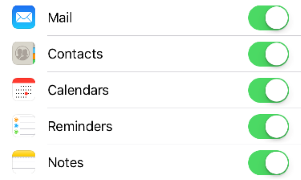
- Select Save
Your email is now set up.
Further Assistance
If you require further information or assistance, please contact the IT Help Desk on (08) 830 25000 or 1300 558 654.