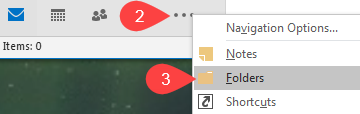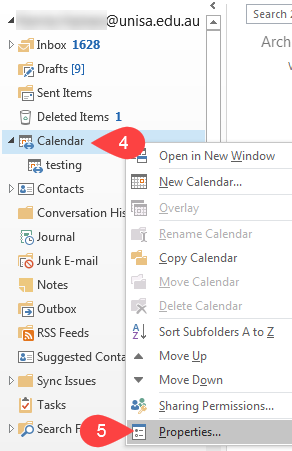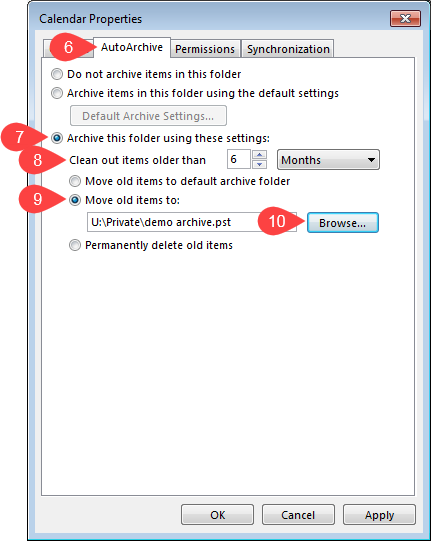How can I archive old calendar items?
- Open Outlook
- Down the bottom click the 3 dots
- Click Folders
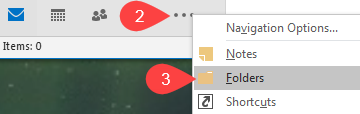
- Right mouse click on Calendar
- Click Properties at the bottom of the list
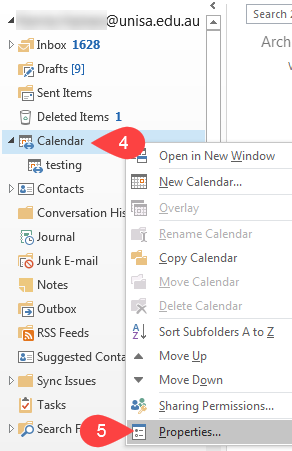
- Click AutoArchive tab
- Click Archive this folder using these settings:
- Set Clean out items older than desired option
NOTE: Once this is set you will not have to come in here again because the system will automatically do it for length of time set. If your mailbox becomes full frequently you may need to reduce the length of time set.
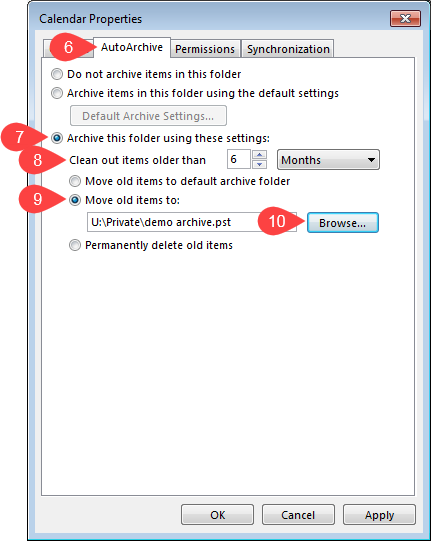
- Click OK
Once archived you will be able to view old calendar items by opening the .pst file.
Further Assistance
If you require further information or assistance, please contact the IT Help Desk on (08) 830 25000 or 1300 558 654.