Archived emails are placed in a folder called On My Computer, this folder is hidden by default.
To show this go to: Outlook > Preferences > General and untick the Hide.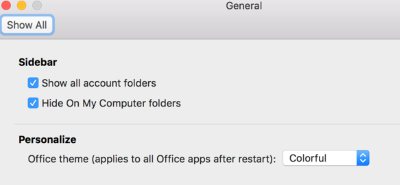
The On My Computer folder will then appear in you folder list on the left hand side of Outlook folders.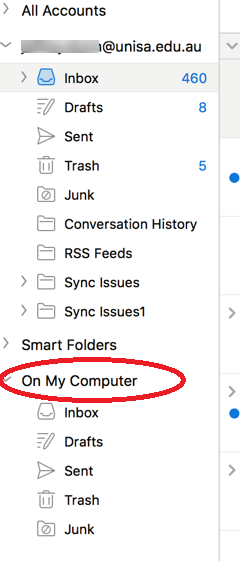
The archive emails are stored locally on the hard drive in the users Library folder.
As this is a hidden folder you will need to open the Go menu and hold down the option key to access.
Then navigate to Group Containers > UBF8T346G9.Office - Outlook.
NOTE: Outlook archives in Apple OS can’t be saved on a server share.
If you require further information or assistance, please contact the IT Help Desk on (08) 830 25000 or 1300 558 654.