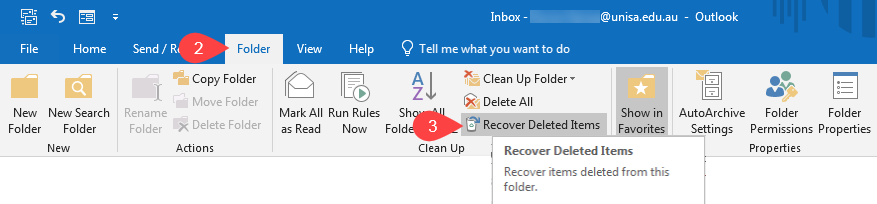How do I recover Deleted Items through Outlook?
NOTE: Deleted Items are only held for 14 days. After 14 days there is no way to recover them.
- Open Outlook
- Click the Folder tab
- Click Recover Deleted Items
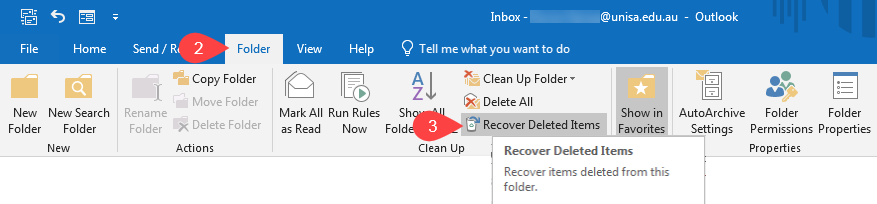
- Select the item(s) you want to recover
- Click OK
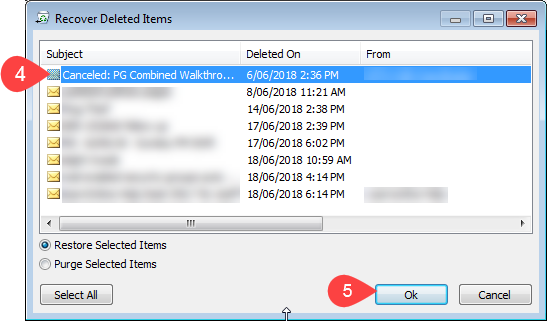
- Items will then appear in the folder they were originally deleted from
Further Assistance
If you require further information or assistance, please contact the IT Help Desk on (08) 830 25000 or 1300 558 654.