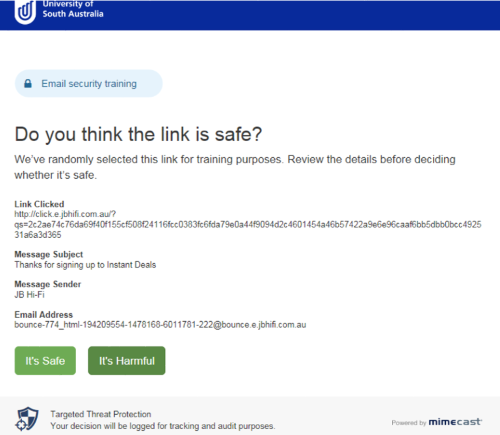Mimecast will scan all links in email and "re-write" them as a secure link. See the example below:
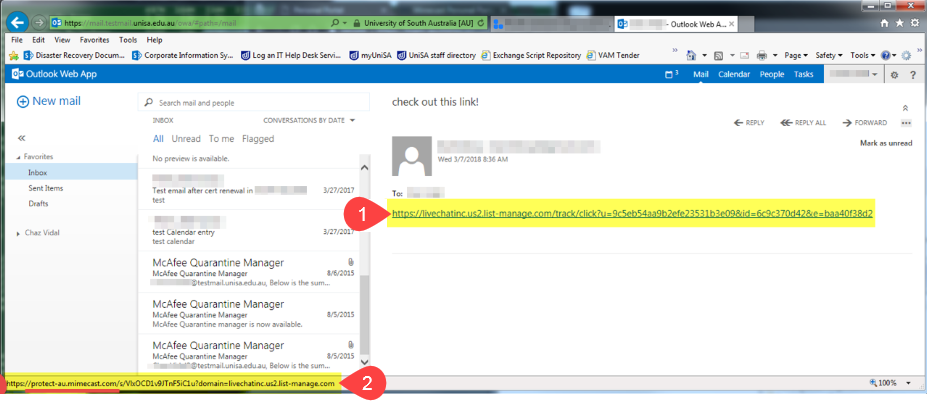
UniSA will endeavour to safeguard and check links to the best of our ability, but no technology is perfect, so always treat email from unknown senders with a degree of caution.
If you decide to click on a link, there may be random link security challenges like the ones below to check your awareness of safe vs. harmful links. From time to time, you will be tested to see if you believe the link is Safe or Harmful and then Mimecast will provide feedback on the safety of the link.