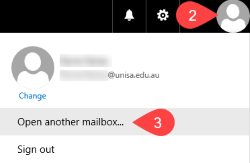
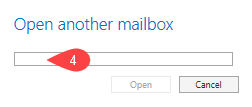 NOTE: The system will auto-populate options for you to choose from once you start typing. If nothing appears either you have the mailbox name wrong or you don't have access.
NOTE: The system will auto-populate options for you to choose from once you start typing. If nothing appears either you have the mailbox name wrong or you don't have access.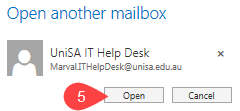
Now you can use OWA to read/reply/send emails within the Shared Mailbox.
If you require further information or assistance, please contact the IT Help Desk on (08) 830 25000 or 1300 558 654.