Laptops that have been deployed will have either of the following ports and slots on them and these pictures explain what they are and their function.
5420 Model:
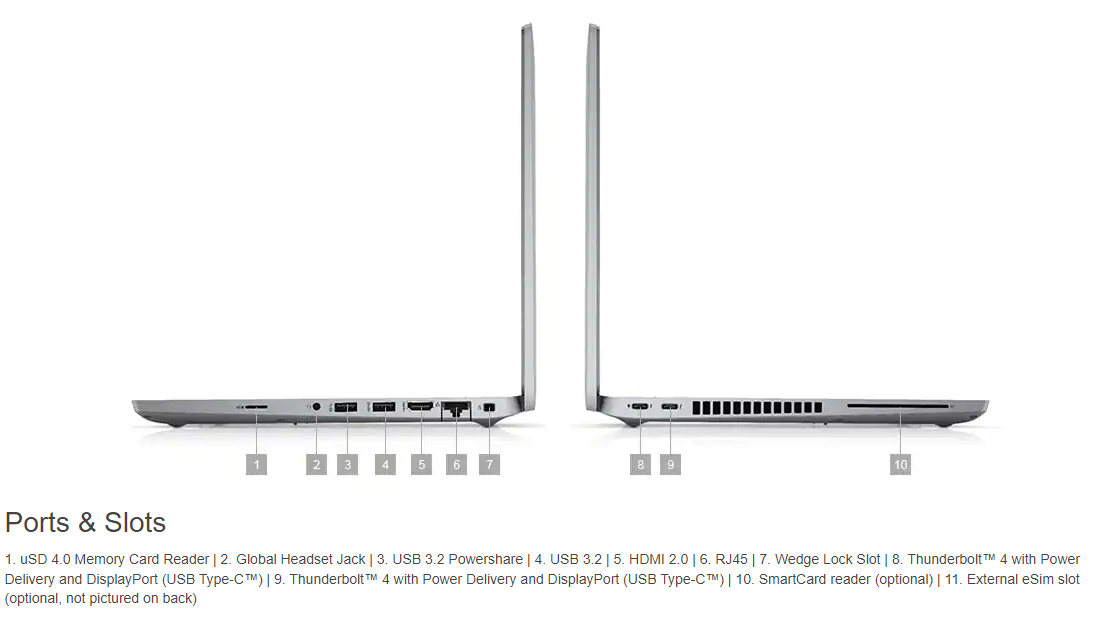
7420 Model:
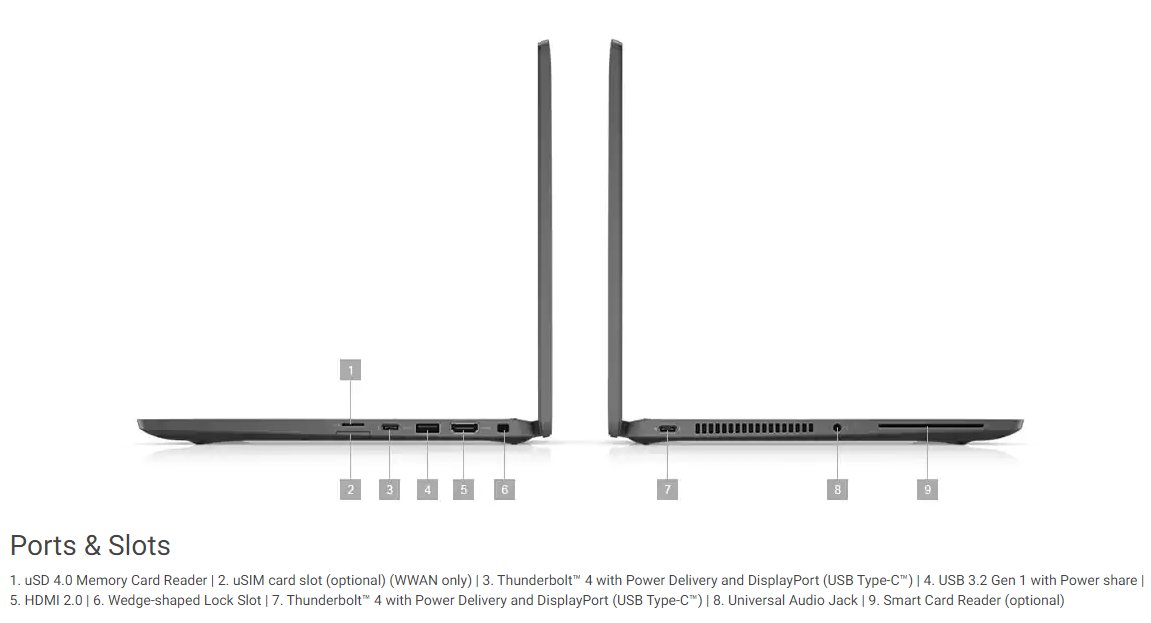
Laptops have sleep and hibernation settings. To see what these are simply press the windows key and type in ‘Power & sleep settings’.
If you are missing or looking to install software please check the Software Centre. If the software you are after is not available via Software Centre then please contact the IT Help Desk.
Some laptops do not have a network port (not able to be plugged into a network outlet) and only have wifi available. If this is the case and you wish to use a network cable at home, you may need to take the dock provided to utilise this function.
If using a laptop within an office space find a power outlet and plug in the charger. Laptop computers run on batteries that can deplete, especially if you are using the laptop intensively. Unless you are somewhere remote or foreign where you absolutely have to go without, it is better to leave your laptop plugged in. The normal battery life for a new laptop is around 8 hours.