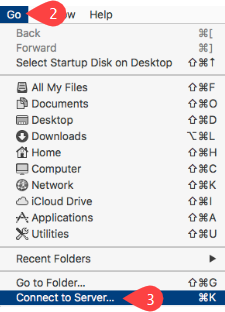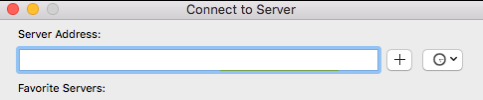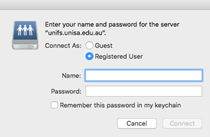How do I map a network drive on macOS?
NOTE: If you are on a personally owned device you will need to have setup and connected to the UniSA VPN prior to following the below.
- Open Finder
- Select Go menu
- Select Connect to Server...
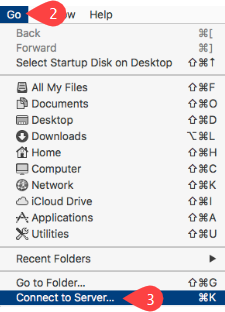
- Enter the Server Address e.g.
| UDFS |
smb://udfs.unisa.edu.au/<SHARE_NAME>
|
| RSFS User Share |
smb://staff.rsfs.unisa.edu.au/Staff-<USER_LETTER>/<USERNAME> |
| RSFS Group Share |
smb://groups.rsfs.unisa.edu.au/$/<GROUP_NAME> |
a. <USER_LETTER> denotes the first letter of your username, e.g., if your username is “smithj”, the <USER_LETTER> would represent the letter “s”.
b. <USERNAME> denotes your username, e.g., if your username is “smithj”, <USERNAME> would represent “smithj”.
c. <GROUP_NAME> denotes the research group name, e.g., if the research group is “MyResearchProject”, <GROUP_NAME> would represent “MyResearchProject”. Please note there is a $ before the <groupname>, e.g. the full path would be “smb://groups.rsfs.unisa.edu.au/$/MyResearchProject".
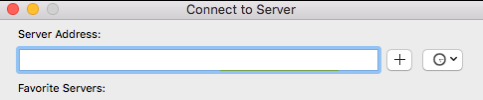
- If prompted enter your UniSA <username> and <password>
NOTE: Depending on the version of macOS you are using you may need to log on as <username>@uninet.unisa.edu.au or just <username>.
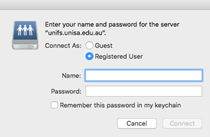
- Shortcut is now on your desktop
Further Assistance
If you require further information or assistance, please contact the IT Help Desk on (08) 830 25000 or 1300 558 654.