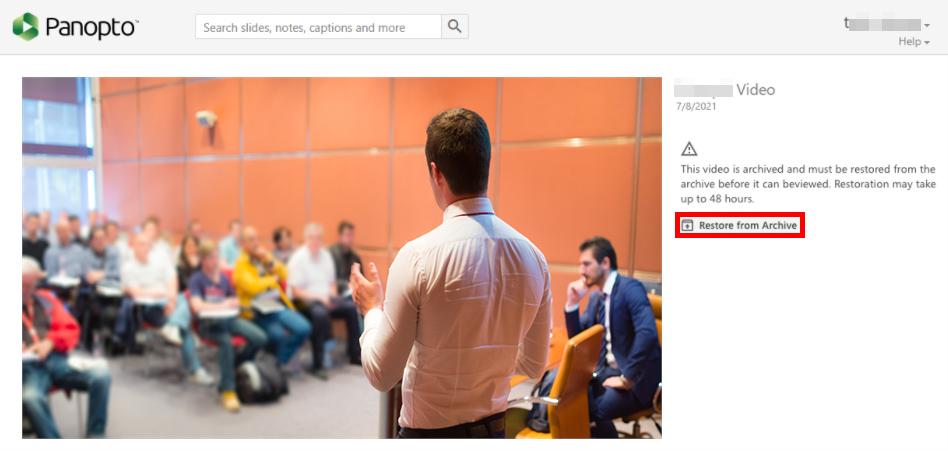
Panopto is UniSA’s lecture recording and video media content storage solution. Since it was first established in 2018 the use of the solution has grown over time and the quantity of stored content has increased significantly. This has resulted in a need to implement a strategy to use Panopto’s built in archiving feature to move all content that has not been accessed in over 2 years to an archive tier.
The first automatic archive will be implemented on the 27th of July 2023 and will include content in the following categories:
Panopto content that has been archived can be easily restored by staff and students. The retrieval process can take up to 48 hours, depending on the file size and the number of concurrent restore requests being processed.
The process to retrieve archived content can be managed either directly from the Panopto user interface or from within learnonline course web pages. The retrieval process is detailed in the following AskIT and AskLearnOnline links below:
Only content not accessed for more than 2 years will be archived and archived content is still available and can be retrieved. No content will be deleted at this time.
If you have any questions, please contact the IT Help Desk.
If you require further information or assistance, please contact the IT Help Desk on (08) 830 25000 or 1300 558 654.