Clicking on the top right X doesn't close the application, but simply minimises it and the process continues to run in the background.
To complete close Webex, so you no longer receive incoming calls:
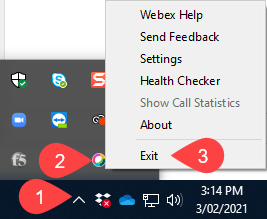
If you require further information or assistance, please contact the IT Help Desk on (08) 830 25000 or 1300 558 654.