Did you know that you can adjust the ringer volume for your Webex Ringer? You may find it helpful to make a call to your UniSA extension (from a mobile) when following the below to adjust the volume to the required level.
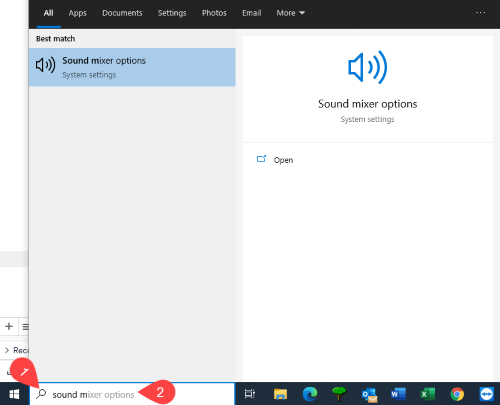
 NOTE: There are two listing for Webex, one for Ringer and the other for Caller volume. Unfortunately there is no set listing order and you will need to test to ensure you have adjusted the desired one.
NOTE: There are two listing for Webex, one for Ringer and the other for Caller volume. Unfortunately there is no set listing order and you will need to test to ensure you have adjusted the desired one.If you require further information or assistance, please contact the IT Help Desk on (08) 830 25000 or 1300 558 654.