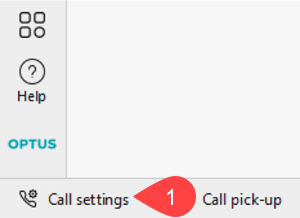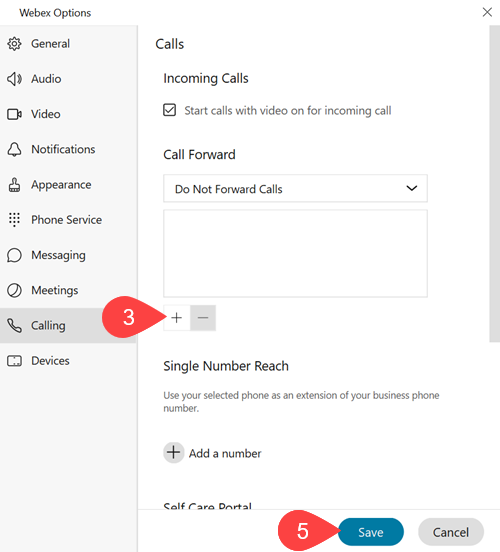Changing Call Preferences in Webex
- Click Call settings
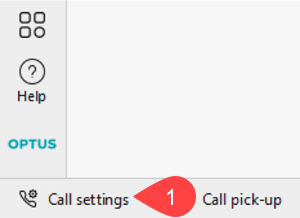
- Click Open Call Preference
- Click the + at the bottom of Call Forward section
- Enter desired number when prompted
NOTE: Repeat Step 2 & 3 until all required instances are entered.
- Click Save
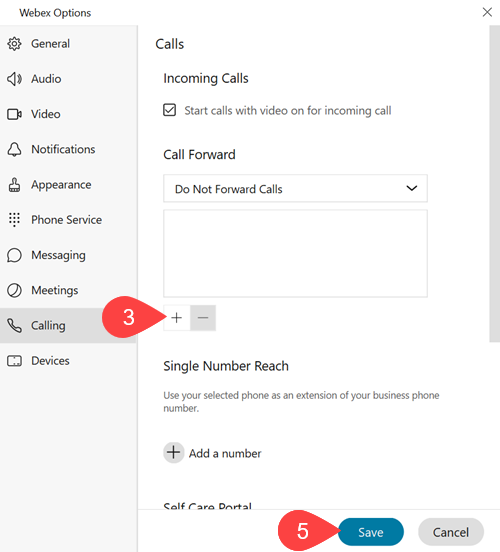
Further Assistance
If you require further information or assistance, please contact the IT Help Desk on (08) 830 25000 or 1300 558 654.