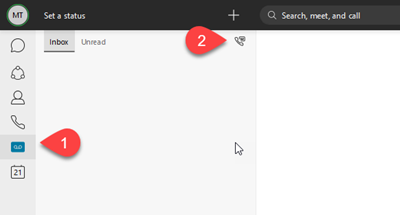How do I record a greeting?
- Click on the Voicemail icon in the side menu.
- Click the Call Voicemail button to dial into your voicemail number to set up your personalised greetings, send voice messages, and more.
- Enter your PIN followed by # to access the voice portal - If you have not set/reset your pin see these instructions.
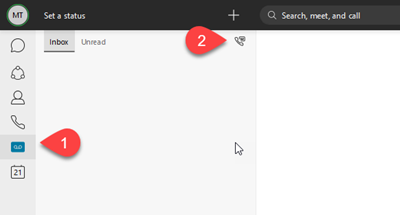
Standard voicemail options
There are two standard voicemail greetings - one that plays if you don't pick up and one that plays if you are already on a call. These need to be recorded seperately - the same recording can't be used for both instances. If you choose not to record a personalised message a default message will play.
Press 1 to access your voicemail box
- Press 1 to listen to your messages
- Press 2 to record a mailbox busy greeting (if you have your name recorded it will use that as a default busy greeting)
- Press 3 to record mailbox no answer greeting (if you have your name recorded it will use that as a default busy greeting)
- Press 4 to access the extended away greeting menu (see extended away greeting options below)
- Press 5 to compose and send new message
- Press 7 to delete all messages
Press 3 to go to the greetings Menu to record your name
- Press 1 to record your name
Press 8 to change your passcode
Extended away greeting options
An additional voicemail option is the 'extended away'. When 'extended away' is activated your greeting is played after the first ring and the caller will not be able to leave a message. This prevents your voicemail box filling up during your absence.
An example where you might utilise an ‘extended away greeting’ could be, maternity leave or a career break.
You can call your voicemail portal either by dialing your business phone number or by pressing the message button, if applicable.
Proceed to enter your passcode, usually a 4-digit number followed by the pound (#) key. The prompt for the voicemail menu options will begin.
- Press 1 to access your voice mailbox
- Press 4 to access the Extended Away Greeting menu.
- Press 3 to record your Extended Away Greeting. You will be prompted to record your message following the tone. Once finished, click on the pound key.
- To activate your Extended Away Greeting, press 1.
- Your Extended Away Greeting has now been activated.
Note: To deactivate the Extended Away Greeting, repeat these steps. When prompted, press 2 to deactivate the Extended Away Greeting.