If you are accessing your voicemail for the first time, or have forgotten or misplaced your voicemail PIN, you can easily set or reset it via settings.webex.com.
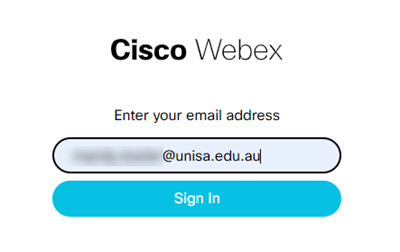
Once you have successfully accessed your voicemail box, you may change your PIN anytime by following the voicemail menu options or via settings.webex.com.