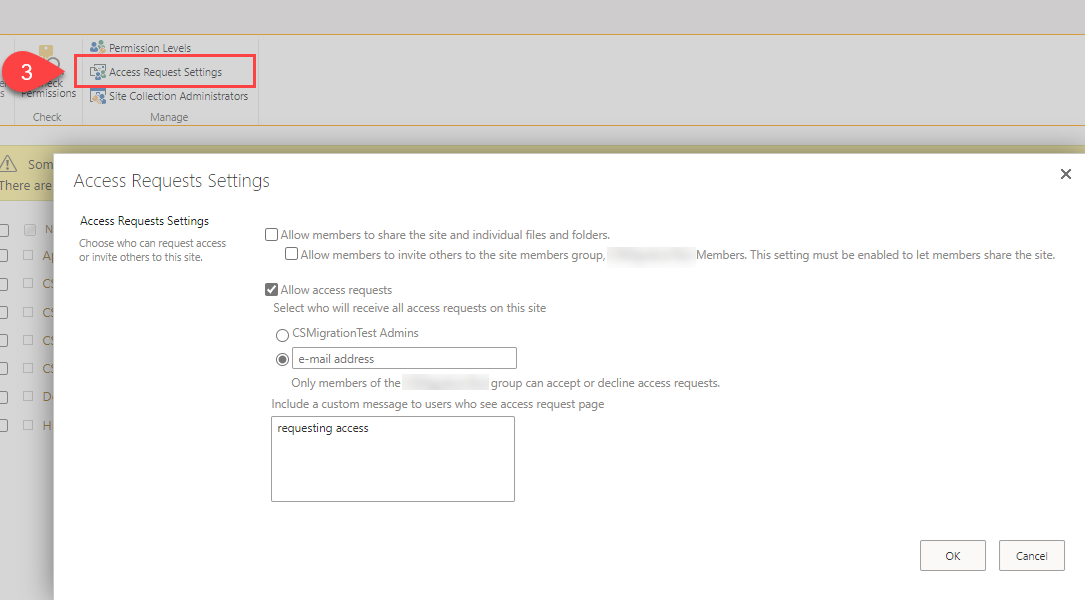How can I restrict site sharing or sharing of folders and files?
You can control the ability of users to share files and folders or site content by changing the Access Request Settings.
To enable or disable sharing by team members with non-members
- Go to Settings
- Site Permissions
- Click on Access Request Settings from the top menu
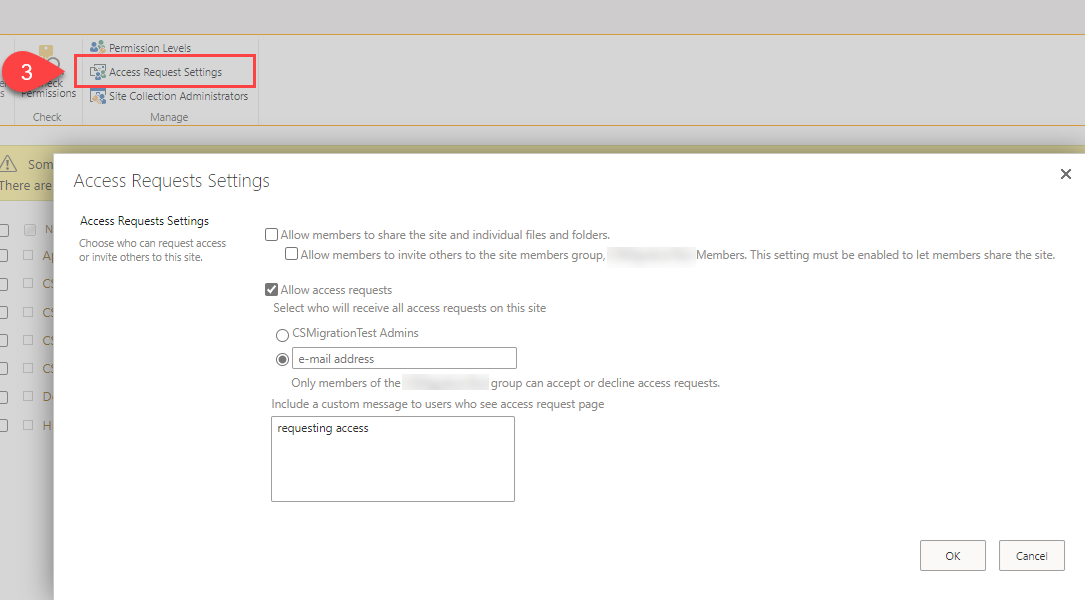
- Uncheck all boxes apart from 'Allow access requests" and an email address should be supplied to recieve the requests.
- The settings shown above will send an email containing the request to the address specified. The site owner or admin can then add this user to an appropriate group or decline the request. Automatically accepting the request via the email will create unique permissions for this object and break the inheritance of permission from the parent objects.