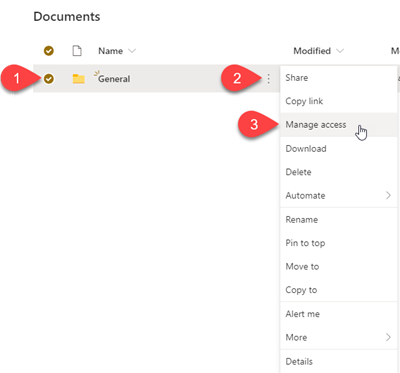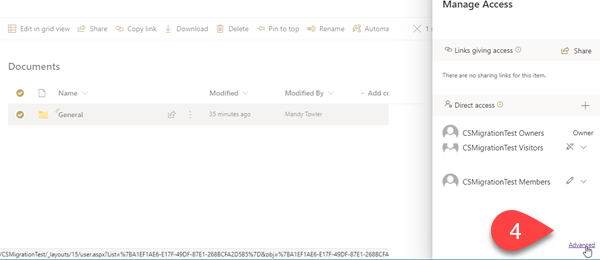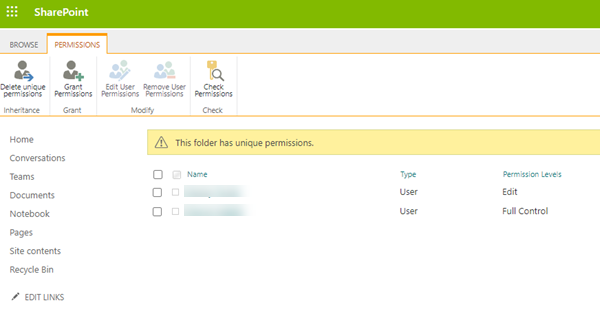How do I check if a file/folder in SharePoint has unique permissions?
You can view the unique permissions on a file by following these steps:
- Locate the file/folder in your SharePoint library
- Hover over the elipse to get the 'show actions' menu
- Select Manage access
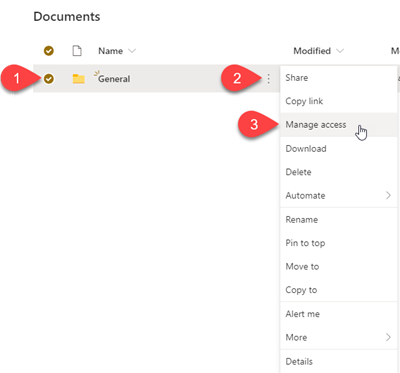
- The Manage Access panel will appear. Click on Advanced
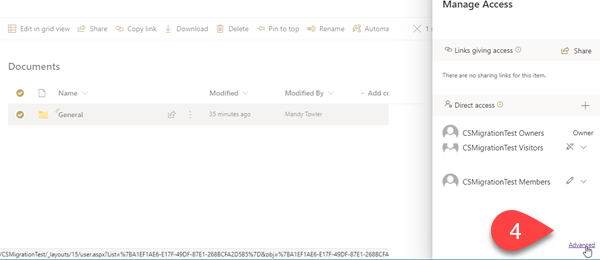
- A banner will display "Note! This folder has unique permissions."
- You will see a summary of the permissions given to the file/folder
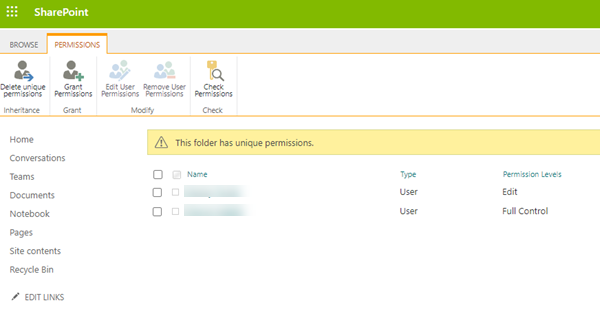
Link to this content
Further Assistance
If you require further information or assistance, please contact the IT Help Desk on (08) 830 25000 or 1300 558 654.