SharePoint sites are set to restrict external access by default. If you wish to allow external access to your SharePoint site then submit a request to Helpdesk with the details of the site and the full email address and names of users who require access.
It may be recommended that a new site be created for the purpose of sharing with External users rather than allowing external access to the existing site. This approach maintains a higher level of security for both sites.
Once external sharing has been enabled the user can be added to a group using their email address.
The external user is added in the same way as another user but you enter the entire email address. There will be a warning that this user is outside of your organisation.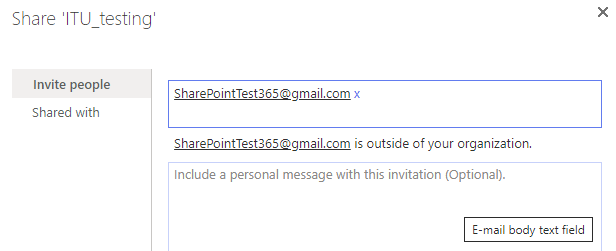
You can choose to allow SharePoint to send an email invitation to the user but it is a good idea to send an email from your own account as the auto generated emails are sometimes caught by the spam or disregarded by the user.
The user needs to accept the invitation and the license conditions using the same email address used in the invitation.