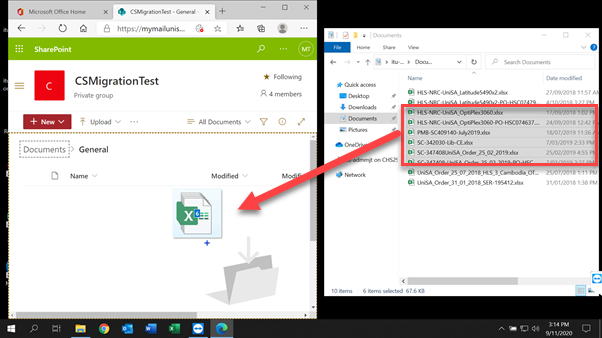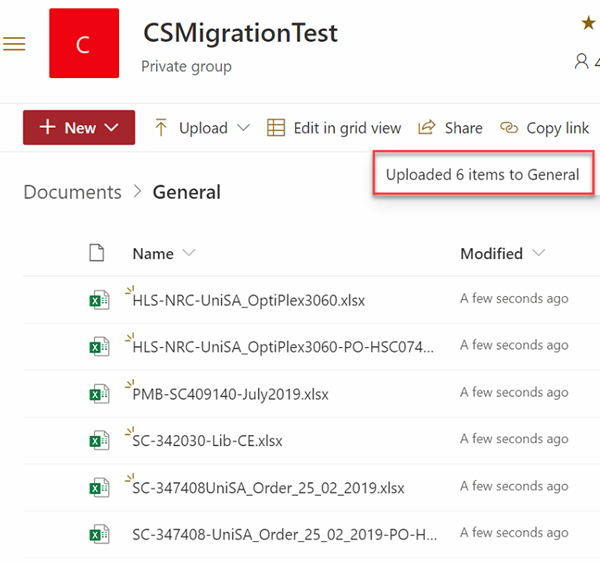Can I upload multiple files using Drag and Drop?
- Open File Explorer from your desktop and locate the files you want to upload to your SharePoint site. Leave the window open to one side of your screen.
- Open a browser and go to your SharePoint site - open the Document Library that you want to upload the files to. Move the browser window to the other side of your screen, resizing it if necessary to see both windows.
- In your File Explorer window select the file(s) to be uploaded.
- Drag the selected files to the main area of the SharePoint site's Document Library - the + symbol should appear to show you the files are being copied. Drop the files inside the Document library.
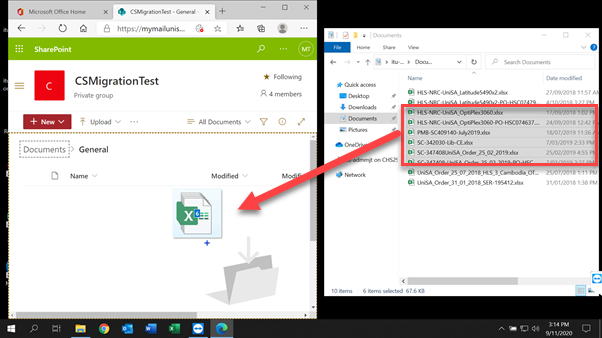
- The information bar will update you on the status of the upload and confirm when all documents have been uploaded.
- Documents are now uploaded and available on the SharePoint site.
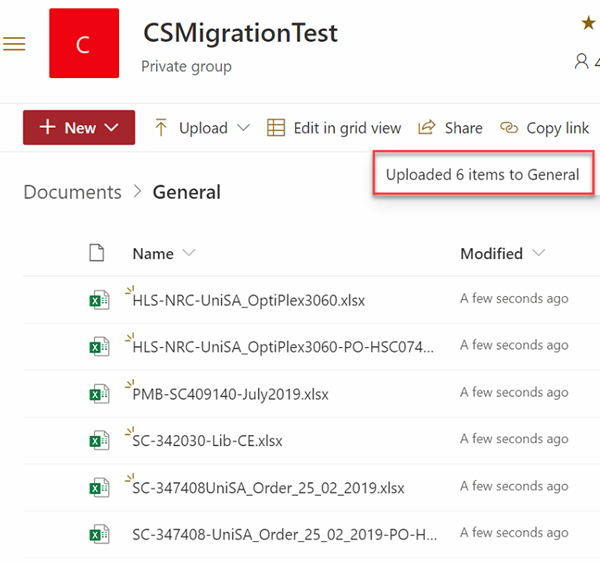
- Documents are now uploaded and available on the SharePoint site.
Further Assistance
If you require further information or assistance, please contact the IT Help Desk on (08) 830 25000 or 1300 558 654.