When you drag and drop files from one SharePoint library to another you will lose the metadata - that is the information attached to the file such as who created the file and when it was created. If you wish to maintain the metadata you can copy or move files using the method below.
Note: You cannot copy or move the entire library - only the contents of the library.
You will need edit permission on both the source and destination libraries.
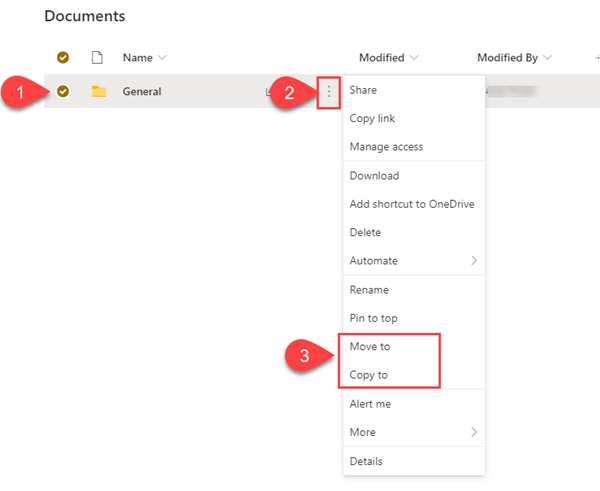
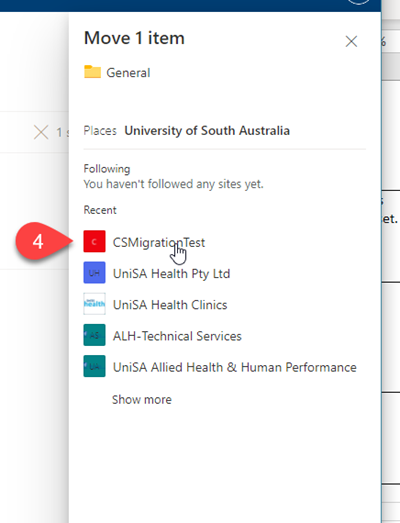
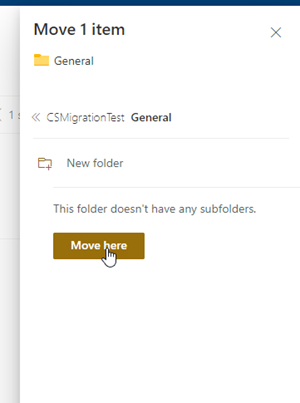
If you require further information or assistance, please contact the IT Help Desk on (08) 830 25000 or 1300 558 654.