Take advantage of My Links in the myUniSA Staff portal to quickly navigate to your favourite and regularly visited websites and pages across UniSA and external websites.
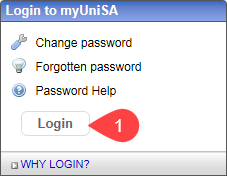
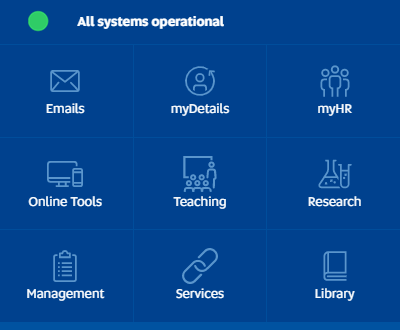
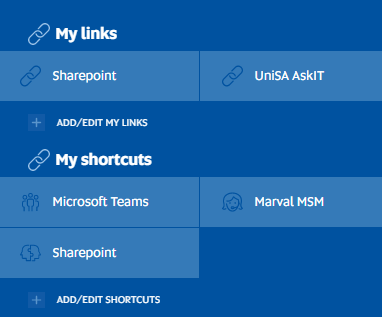
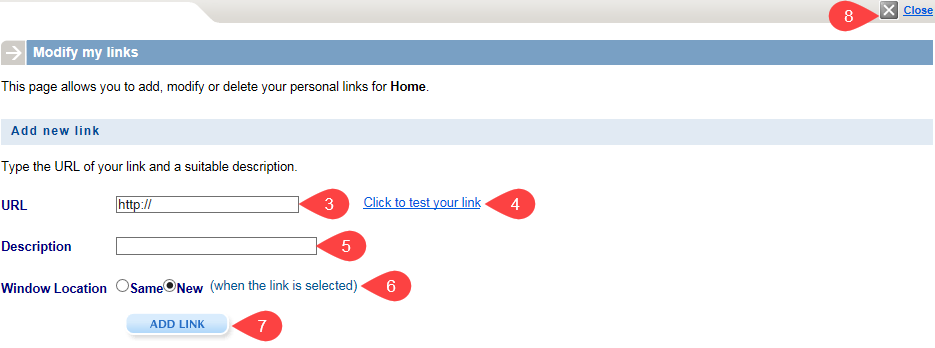
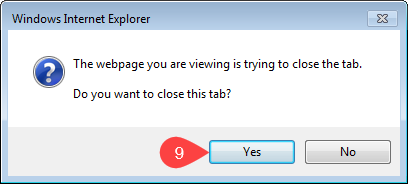
Newly created link can now be accessed from your myUniSA Staff Portal home page.
If you require further information or assistance, please contact the IT Help Desk on (08) 830 25000 or 1300 558 654.